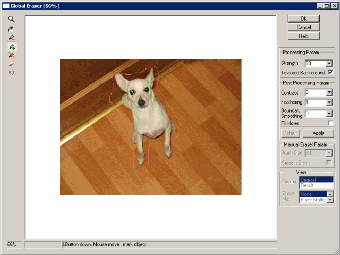PSP Background Remover For Your Computer
Background Remover is one of many software designed to solve many of the problems regarding image editing. It can quickly and easily extract objects from a complex background of a photo or any other image with a high level of detail by providing an automated ray traced extractor that takes care of all the tedious details. The tool works by scanning the image and then it produces a map of where on the image the selected object is located in. With the use of the mouse, you are able to manipulate the map with various tools and features that allow you to change, edit or remove objects as required. When the entire image is being scanned and the entire mapped area is available for selection, the software allows you to select and deselect parts of the background to be discarded, repair broken edges, crop or flip, rotate and zoom. Furthermore, the application also features advanced image restoration options that help restore high-resolution images and remove defects.
One of the most important features of Background Remover which makes it a desirable product is its high speed performance. It performs the task in just a few seconds to bring an image back to its original form. In addition, when multiple objects are detected, the software simultaneously makes all the selections and clicks. The software's advanced features and tools to further increase its speed and performance capabilities. As compared to the other similar tools available in the market, the functionality of this particular software is far better as it not only supports high resolution scanning but also has tools that support transparent and semi-transparent image extraction.
Other features included in the program include support for ACD images, multiple document scans, fully integrated viewer and restore option, flexible scanning and image restoration tools, password protection, wildcard pattern extraction and many more. The PSP version of the software comes with a centralized catalog of all images which can be easily selected and restored using the program's tools. This plug-in also includes a powerful printing capability that allows users to easily print images from their PSP using third party printing services. A complete technical support and assistance options are available upon purchase of the PSP version of the software. The program can be downloaded from the official website for free and can be installed easily after downloading.
Advertisement