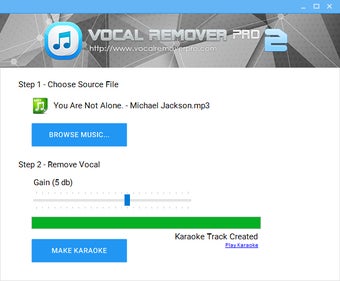Why Use Vocal Remover Pro?
Vocal Remover Pro, a simple to use vocal removal software, is one of the popular tools that can be used on Windows based computers. Vocal Remover Pro, unlike other similar tools, is able to remove and eliminate extremely slow singing parts from audio files, creating an exceptional instrumental track without any background music involved. Vocal removal tools are able to do so much more than just remove vocal parasites. This popular tool will also remove speech sounds, produce clean sounds from recorded audio, remove speech sounds from recorded audio, generate a drum beat, add bass lines and other popular vocal enhancements to audio tracks, remove repetitive bass tones and other sounds that are common among most heavy metal music and so much more.
Vocal Removal tools are created to remove all findings that are not wanted out of a music recording. If you are a vocalist who creates your own music, you may want to think about getting rid of those annoying traces of vocal parasites that you may have added into some of your original vocal creations. Using a Vocal Remover can eliminate all of these unwanted vocal enhancements and leave you with pure vocals once again. There are many types of Vocal Remover programs on the market, but the ones that I personally prefer are Vios Solutions Pro and VocalFix. These two tools work in a simple way that removes all unwanted parts of the vocals without the need to use any other tools such as a microphone.
Vocal Removal tools have recently become very popular with professional musicians. Many music artists create their own instrumentals and songs with the help of instruments such as a keyboard, a guitar, a violin or even a vocalic. While this can be a great way to create unique and interesting vocal creations, sometimes the original vocals are removed in the process and creating a karaoke-style instrumental track. Vocal removal tools will remove these parts of your song, leaving the original performance intact.
Advertisement