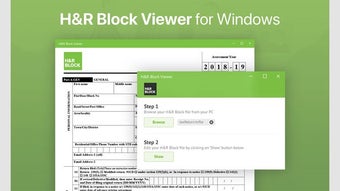Viewer for H&R Block Tax. - Windows 10
Screenshots
The Viewer for H&R Block Tax. is a free software that allows users to view their tax returns on Windows 10 devices. To use the software, a Microsoft account is required, and it can be installed on up to ten devices. If users do not have a Microsoft account, they can register for a free trial version. Once registered, the software can be used on multiple devices. The Viewer for H&R Block Tax. also provides the option to edit fields in tax returns.
To install the Viewer for H&R Block Tax. on a PC, users need to locate the software file in the Documents folder, typically under a sub-folder titled HR Block. For Mac users, the software can be accessed by typing Command + N and entering "hrblock." Windows users can access it by typing Windows+E.
With the Viewer for H&R Block Tax., users can view their tax returns from the past three years. The software also offers a free trial version for users with an existing MyBlock account. By logging into the application and going to the Taxes screen, users can print a copy of their tax return by clicking on the "Print" symbol and adjusting the number of copies.