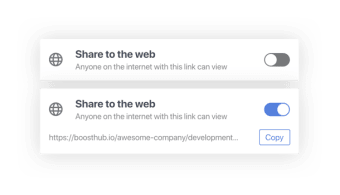Free productivity tool for developers
Boost Note is a free open-source markdown editor for developers. It lets you create a shared workspace, invite team members and work together. Everyone can see changes made in real-time to keep work flowing.
You can create a document from within the app or import one from a variety of external tools. If you’re looking for more advanced tools, you can try Joplin or SharpDevelop.
Target user base
Boost Note is predominantly aimed at teams of developers who need to collaborate on a single document. Once you’ve created your team, a workspace is created. This is where you can create your working documents, which you can organise by creating folders.
Advertisement
What can you do with Boost Note?
It may be referred to as a lightweight app, but it’s not short on features. What’s more, they’re all extremely functional rather than gimmicky. We’ll look at some of them here.
- Co-authoring: Invite your teammates to your workspace by sharing a URL or sending an email invite from within the app. The app saves all changes made to your document, so you can quickly return to a previous version if something goes wrong. You’ll need to subscribe to one of the two paid plans to add team members.
- Share documents externally: At times, external parties may be contributing to a specific document within your project. When you invite them to collaborate on a document, they only have access to that document and the necessary tools.
- Importing and exporting: You can import documents from various external apps, including some of the most popular ones like Evernote, Dropbox Paper, and Google Docs.
- App integrations: Boost Note is compatible with over 2,000 third-party apps. Your workflow instantly becomes extra effective; you can even automate some processes between apps.
Plan options
There are currently three plans available, one of which is free. The free version has a quite limited feature set and storage capacity. The Standard plan improves upon that, but for access to the full range of features, the Pro plan is the one you need. It gives you 10 GB of storage per member, and you also benefit from priority support.
Extensive development tool
It’s clear that Boost Note is designed with developers in mind. It’s great for writing a note and code snippet quickly. We also particularly like the synchronization function between devices.
Note-taking apps for developers are rare, but Joplin is a particularly good alternative if you want another option besides Boost Note.