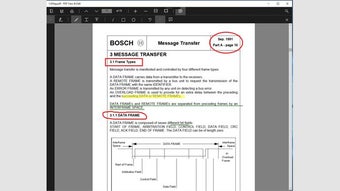PDF View & Edit - Free file manager for Windows users
Screenshots
PDF View & Edit is a great tool for Windows users who need an easy and powerful way to handle their PDFs. This file manager is known for its simple interface that makes working with PDFs easy and quick.
Offers more than just viewing PDFs
While many PDF tools restrict their functionality to mere viewing, PDF View & Edit expands its horizon, providing a rich suite of editing features. Users can engage with PDF documents in a more interactive way, whether it's a simple Adobe Acrobat file or a more complex document from other popular PDF sources like Foxit, Xodo, Polaris, or Google PDF. Here’s what makes PDF View & Edit more than just a viewer:
- Annotation Tools: You can mark important parts of your document, underline key points, and cross out old information.
- Drawing and Writing: This feature lets you draw and write on your documents by hand, adding a personal touch.
- Collaborative Annotations: You can also work with others by marking up documents together in real-time, making team projects smoother.
Full of features
PDF View & Edit" comes with a lot of features that meet the needs of both regular and advanced users. Here’s a look at what it offers:
- PDF Annotator and Editor:
- You can draw and write directly on your PDFs—add text, lines, circles, or rectangles.
- It includes tools to highlight, underline, and strike through text.
- You can add detailed notes with comments, arrows, circles, and lines.
- An easy-to-use summary lets you see all your notes and jump right to them.
- Sign & Fill PDF Forms:
- You can fill out PDF forms and save them right in the app.
- Sign documents with your own handwriting and save your signature for later.
- You can even print documents straight from the app.
PDF View & Edit does a lot more than just let you view and edit PDFs; it turns the app into a complete tool for managing documents. Whether you're a student, a professional, or just someone who uses PDFs a lot, this tool makes your document tasks easier. With PDF View & Edit, you get control over your PDFs, making your digital work process efficient and straightforward.