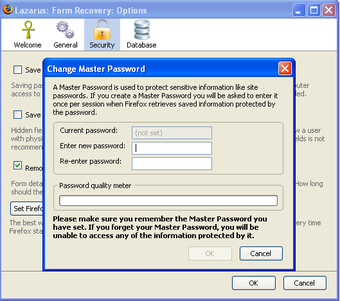The Simplest Way to Back Up Your Files With Lazarus: Form Recovery
Screenshots
Lazarus: Form Recovery is an extremely useful software that enables you to restore almost lost text in online forms. This is particularly useful if you are writing something on line and, for some reason (cell phones shutting down, the computer shutting down etc.) you need to restart. In such a situation, you can either save your document on another computer or, alternatively, you can go into Windows and recover it from scratch. As far as I'm concerned, there's no easier way to do this, in fact, it's quite easier than getting a USB flash drive and copying the documents to that!
Once you've downloaded Lazarus: Fort Recovery, you simply install the software on the computer where you will be restoring your documents. It doesn't require any special knowledge - you just plug the document in and it will walk you through the process of restoring your document. You simply select the files you want to recover, and the software will then recover them. You'll probably notice that Windows will prompt you to insert a disk, but just plug in a blank USB drive and it will automatically detect it, allowing you to select that from the list. You also have the option to restore all the files from the USB. Once they're restored, you'll be able to see the changes and click on the "Save to All" button in order to save them to your hard drive.
If you've ever had to deal with a USB drive and needed to either back up your documents before downloading them or transferring them online, Lazarus: Form Recovery has got you covered. Best of all, it's not even difficult. Once you've installed the software and saved a few documents, you'll find that Windows does most of the work for you, allowing you to get on with more important things. Don't waste time worrying about your lost files - use Lazarus: From Recovery to get them back.