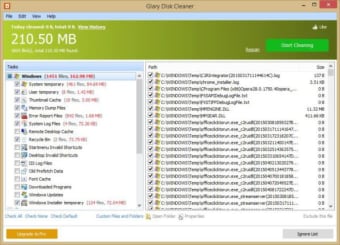Free PC disk cleaner
Screenshots
Glary Disk Cleaner is a free utility for clearing unused and junk files on your Windows PC, much like CCleaner and Wise Disk Cleaner. It has an easy-to-use interface that provides suggestions for what sections you can clean. You can also add an Ignore List so that you don’t lose any essential documents or apps.
The program scans your device and registries quickly, preventing you from wasting time waiting for it. Once it’s done performing its task, you can view what the app cleared in the history section. It also clears any temporary files that your apps no longer need.
Clear your PC from junk files
When you notice your Windows operating system isn’t performing as well as it should, there’s a chance that’s it’s being slowed down by unnecessary files. Glary Disk Cleaner undertakes quick scanning of your system to see where you can clean the disk for improved performance. You will be able to detect a difference once it’s done.
Easy to use
The interface is easy to use, presenting you with only the most basic functions. While you can manually check for junk files, you can also set it to do so automatically. You’ll receive a notice for when Glary Disk Cleaner starts cleaning and providing you with a report at the end.
Keeps important files
While Glary Disk Cleaner may detect files as unnecessary, you may want to keep some of them for personal or work use. You can either move them onto an external device or place them on the program’s Ignore List. It’ll refrain from cleaning these up in the future so that you don’t lose any vital documents.
Monitor history and performance
It’s essential for you to know what Glary Disk Cleaner has done to improve your PC’s performance. There’s a beneficial history section where you can draw visual reports, letting you work through them to see if anything significant was removed. You can also see how it has affected your computer’s overall speed.
Fast-action disk cleaning
Glary Disk Cleaner is an excellent utility for clearing junk files on your Windows device. It may not have some of the advanced functions of CCleaner, but it works perfectly fine to aid with performance.