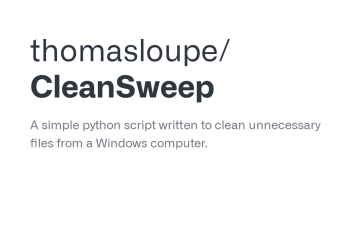Free cleaning application
Screenshots
CleanSweep is a free, undemanding Python script utility available for Windows. It only has one purpose, which is to remove temporary files from your Windows device. It has two different modes in which it can be run: Quick Mode and Verbose Mode. This software is extremely simple and very easy to use, even for a novice user.
CleanSweep is a free alternative to some more popular mainstream providers such as Norton. However, these mainstream providers almost always come with a hefty price tag. Additionally, there are many advantages to using Python, which we will divulge more in this article.
Quick mode
When you first open CleanSweep.exe, it will, by default, run on Quick Mode. It basically completes its task right away and won’t request user input. In ‘quick mode’, CleanSweep won’t request permission before deleting the temporary files it has been tasked to delete.
Verbose mode
To gain access to verbose mode, a shortcut to the executable needs to be created first. Secondly, add --verbose or -v. In Verbose Mode, the application will ask permission before deleting any temporary files. Furthermore, it will display a ‘list’ of files that are going to be deleted, giving you the final decision.
Why use python utilities?
There are numerous benefits of using python utilities as opposed to more mainstream programming languages. The most obvious is the simplicity it offers. The code is incredibly easy to read, easily customisable and doesn't require all that much experience to use.
Applications that are built using Python are generally less cluttered and take up limited space, as is the case with CleanSweep. This is beneficial over similar mainstream apps, which take up a huge amount of space. Due to these factors, these apps are generally free which is also the case here.
Premium yet free cleaning application
CleanSweep holds its own when looking at cleaning software, and it’s also free. Furthermore, it's easy to use and only has two modes, which is great for first-time and novice users.