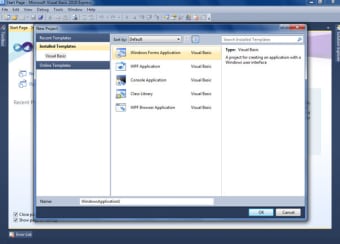Build your applications for free
Visual Studio is a free Windows program that lets users build their own software applications. If you are considering software development, this program is a great start. Like Android SDK, the Visual Studio app lets you use both primary and expert settings.
With Visual Studio software, users can create .Net Framework-based applications for Windows PCs. Some benefits include security and the ability to run a new application with a wide range of programming languages. The app offers a step-by-step guide to users from the early stages of their application development.
Is Visual Studio free or paid?
You can use Visual Studio’s extensible, fully-featured free IDE environment to build modern apps for Windows, iOS, and Android. Additionally, the app has tools for creating cloud services and web applications.
Advertisement
Is visual code studio an IDE?
Visual Studio is a Microsoft premier IDE software for macOS and Windows. With this program, you can collaborate on, analyse, develop, test, deploy, and debug your software applications.
Is Visual Studio good for beginners?
Visual Studio is a great tool and a good start for beginners. However, sticking with a text editor to learn the basics of a programming language is preferable for a beginner. Once you start writing more complex programs, Visual Basic is indispensable. Additionally, it’s a real-world Microsoft IDE that you’ll end up working with.
Is Visual Studio good for Python?
Visual Studio is an open-source, lightweight, and extensible text editor available on all platforms. These qualities made Microsoft Visual Studio very popular among developers, and it’s an excellent platform for Python development.
Is Visual Studio free with Unity?
Visual Studio and Visual Studio for Mac Community are available for free, and both come with a bundle of Unity installs.
An excellent IDE for developers
Visual Studio is a fantastic IDE software that developers can use to create applications. Microsoft Visual Studio 2013 comes with an intuitive drag-and-drop interface and creating an application is easy.
You just need to make one or more forms, each of which corresponds to a screen in the application. After that, you fill each screen with different objects: text fields, menus, buttons, and many more. The application includes an error checker, which makes life easier for developers.