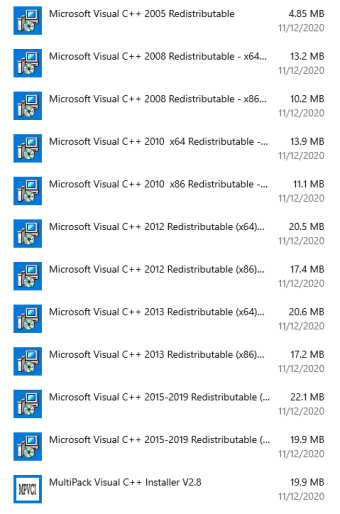Free Visual C++ installers
MultiPack Visual C++ Installer provides all facilities for those who are looking for the essential Microsoft Visual C++ components for their PC, and it is available for free. These installs are critical for a computer for games or visual apps that require your computer screen. If you lack even one of the essential visual C++ your apps won’t work, and your favourite games will crash before even starting. BobSpwg is the creator of this multi-pack installer application.
A few other alternatives you can try are Microsoft Visual C++ 2015 Redistributable for Windows and Visual C++ Redistributable Packages for Visual Studio 2013.
How to install MultiPack Visual C++ Installer
Installing different Visual C++ packs is always tricky, as you might miss one that you need later. That is why it’s best to install a multi-pack application that installs all Visual C++ packs you'll ever need. To install these packs, download MultiPack Visual C++ Installer and run it. The app will then install all the Visual C++ files that are needed.
Advertisement
System requirements
As mentioned earlier, the application will install all the Visual C++ files you need (dependent on your system's needs), however, there are some system requirements to be aware of.
- Need a minimum of 100 MB of free space on your PC.
- Your PC is running on Windows 7, 8 or 10.
What do you get with this installer?
Microsoft Visual C++ 2005 Redistributable - x86 6.0.2900.2180
Microsoft Visual C++ 2008 Redistributable - x64 9.0.30729.6161
Microsoft Visual C++ 2008 Redistributable - x86 9.0.30729.6161
Microsoft Visual C++ 2010 x64 Redistributable - 10.0.40219.473
Microsoft Visual C++ 2010 x86 Redistributable - 10.0.40219.473
Microsoft Visual C++ 2012 Redistributable (x64) - 11.0.61030.0
Microsoft Visual C++ 2012 Redistributable (x86) - 11.0.61030.0
Microsoft Visual C++ 2013 Redistributable (x64) - 12.0.40660.0
Microsoft Visual C++ 2013 Redistributable (x86) - 12.0.40660.0
Microsoft Visual C++ 2017 Redistributable (x64) - 14.14.26405.0
Microsoft Visual C++ 2017 Redistributable (x86) - 14.14.26405.0
Everything in one place
If you wish to avoid the unnecessary trouble of installing every single Microsoft Visual C++ file individually on your PC, MultiPack Visual C++ Installer is perfect for you. There are multiple versions that are required for specific apps or games.
It saves you the time of finding and downloading each one individually. Also, it may assist with security issues you may be having with your operating system.