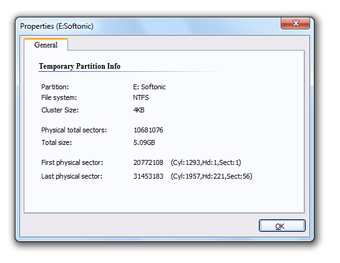Aomei Partition Assistant - Popular and trusted
AOMEI Partition Assistant is a tool for anyone who needs to manage their computer’s storage. It helps you handle tasks related to hard drive partitions like resizing them without losing your data, copying disks, or cleaning up unnecessary files. It works on Windows computers.
Key features
AOMEI Partition Assistant comes with several features to help you make the most of your computer’s storage space. Here’s a look at what it offers:
- Manage Partitions for Free: You can create, delete, adjust size, move, merge, and format partitions without risking your data.
- Copy Disks: This is ideal if you want to upgrade your hard drive without having to reinstall everything, ensuring you don’t lose any data.
- Change Disk Formats: Easily switch between different disk types like MBR and GPT, which helps manage larger disks and organize data better.
- Portable Windows Setup: Set up a version of your operating system that can run from a USB on any computer.
- Clean and Organize: Get rid of old files, locate and delete big files, and move apps to clear up space on your disk.
- Recover and Protect Data: Recover lost files and partitions, and safely delete data so it can’t be recovered.
Is it safe to use AOMEI partition Assistant?
When using software that changes disk partitions, safety is a big concern because mistakes can lead to lost data. Here’s why AOMEI Partition Assistant is a safe choice:
Advertisement
- Trustworthy: The tool makes sure that you don’t lose any data when you resize or move partitions.
- Keeps Up with Updates: It regularly updates to work well with the latest computer systems and to fix any security gaps.
- Recommended by Users: Many IT experts and everyday users have safely used AOMEI Partition Assistant and trust it with their data.
- Safety Precautions: It always suggests backing up your data before doing anything that could risk it.
Of course, there are other solid picks that you can use in the market. Here are some ofthe most popular and trusted ones:
- MiniTool Partition Wizard for Windows
- EaseUS Partition Master Free for Windows
- Hetman Partition Recovery for Windows
AOMEI Partition Assistant is not just effective at managing disk partitions; it’s also safe to use. With its broad range of features focused on protecting user data, it’s an excellent option for anyone looking to better manage their computer’s storage