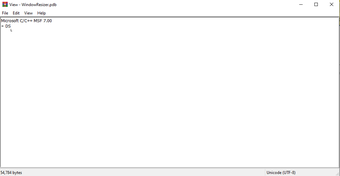Window Resizer: Test your responsive websites for free
Window Resizer is a utility program for desktops that allows web designers and website developers to test their layouts on various browser resolutions. Developed by caoyue, this free software resizes your browser's window to emulate different resolutions. It provides a list of available resolutions, but also allows users to customize and set their own resolution including the window's width, height, position, and preset icon.
Easy to use but hard to configure, Window Resizer is a lightweight program that helps users save the dimensions and location of windows and restore them with a configurable hotkey. This is especially useful when using multiple apps simultaneously and wanting to make the most of the screen space available. The program runs in the background and stays in the system tray, without interfering with other programs. However, it lacks a standard interface and can only be closed from the tray icon.
Overall, Window Resizer is a lightweight tool that helps users manage their windows by documenting and recreating their proportions and location. While it may require some initial setup, it serves its intended purpose and is worth considering for web designers and developers.
Advertisement