Technical
- Title
- Virtual Serial Port ActiveX Control 9 for Windows
- Requirements
- Windows 2000
- Windows ME
- Windows 98 SE
- Windows 98
- Windows NT
- Windows XP
- Language
- English
- Available languages
- German
- English
- Spanish
- French
- Italian
- Japanese
- Polish
- Chinese
- License
- Trial version
- Latest update
- Author
- Eltima Software
- SHA-1
1433112076f7d4a89ddea41efb2c62f101714eee
- Filename
- vspax_demo.exe
Program available in other languages
- Virtual Serial Port ActiveX Control herunterladen
- Descargar Virtual Serial Port ActiveX Control
- 下载 Virtual Serial Port ActiveX Control
- Télécharger Virtual Serial Port ActiveX Control
- Scaricare Virtual Serial Port ActiveX Control
- Virtual Serial Port ActiveX Control をダウンロードする
- Pobierz Virtual Serial Port ActiveX Control
Changelog
We don’t have any change log information yet for version 9 of Virtual Serial Port ActiveX Control. Sometimes publishers take a little while to make this information available, so please check back in a few days to see if it has been updated.
Can you help?
If you have any changelog info you can share with us, we’d love to hear from you! Head over to our Contact page and let us know.
Explore apps
Related software

WinRAR 64-bit
Trusted compression for personal and professional use

Adobe Acrobat Reader DC
Reliable PDF viewing and annotation for all users

Google Chrome
A fast, feature-rich browser

WinRAR 32-bit
A reliable and secure file compressor

2007 Microsoft Office Add-in: Microsoft Save as PDF or XPS
2007 Microsoft Office Add-in: Microsoft Save as PDF or XPS for Windows explained

AnyDesk
Effortless remote access with AnyDesk

Avast Free Antivirus
Free and powerful security tool
VirtualDJ
Feature-packed DJ software for all experience levels
CCleaner Free
Cleaning and optimization made simple

Microsoft Office Suite 2007 Service Pack 3
Microsoft Office Suite 2007 SP3 for safest office works

WhatsApp
Seamless messaging across devices
Rufus
Efficient USB drive preparation for any system
Last updated
Adobe Premiere Pro
Powerful editing tool

Activator
Activator: Activate Windows for free
PrimeOS
Modern Android desktop experience simplified

Avast Secure Browser for Windows
Privacy-focused browser with built-in security
Facebook
A simple way to stay connected
VLC media player nightly
Deliver the latest playback features
NBA 2K25
Realistic on-court action powered by ProPLAY technology
IObit Uninstaller
Quick cleanup for unwanted apps
OBS - Open Broadcaster Software
Free fast live streaming app

Max Payne
Classic noir shooter with gritty action
Beach Head
3D shoreline siege

LibreOffice 32-bit
A full office suite for 32-bit Windows setups
Latest version
Virtual Serial Port ActiveX Control 4.0.245
Older versions
View morePopular in Calculators & Converters
Convert Doc to PDF
HEIC Converter - HEIC to JPG
Rigs of Rods
Scientific Calculator
Street Racing Games Pack
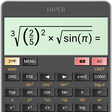
HiPER Calc
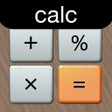
Calculator Free for Windows 10
PDF Converter PRO: PDF to Word, PDF to Excel and more
PDF Converter: convert pdf to word
Any PDF to JPG