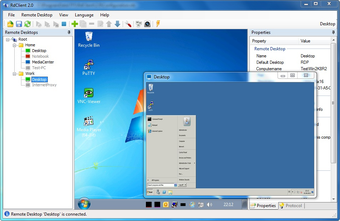How to Get the Most Out of Remote Desktop Software
A powerful remote desktop client supporting multiple protocols like the RDP, VDI and Hyper-V; multiple simultaneous sessions can be maintained simultaneously Aiming to provide an easier alternative to the classic remote access tool in Windows, RdClient helps you connect to multiple computers in your network, offering great support to your business. As compared to Windows Remote Support, Rdclient has an integrated mechanism to enable multiple computers to act as if they are one computer. For example, when an administrator of a given Windows Server machine opens an instance of Windows Remote Support on one workstation, all other workstations connected to that server are also able to work in conjunction with it; this provides a unified remote computing environment (ripped out from the local computer's local setup).
In addition to connecting multiple computers in a corporate network, RdClient allows you to establish a connection to any local system. An innovative technology employed by RdClient (developed internally by Microsoft) is the ability to establish a connection to any remotely-assigned workstation. By browsing to any web page on any workstation and making use of the corresponding browser, any user in the same office can easily access any of his company's computers. Furthermore, every assigned workstation in the corporate network is automatically linked to the rest of the computers in the same workgroup, thereby allowing each machine to execute remote desktop tasks simultaneously - which means faster and smoother workflow for all users.
To enhance the functionality of remote desktops, numerous improvements have been incorporated into the Rdclient software - a tree view of the servers being managed by the application is now included in its interface, a log-book folder with a centralized copy of all events pertaining to each assigned workstation is also included; and finally, the application now supports the use of the Java servlet development framework. With all these features, the client has really become an efficient and easy-to-use remote desktop tool. A list of its most important features, as rated by users include ease of use, portability, performance, security and graphical enhancement. All these features make client one of the best and most convenient tools available for businesses who wish to implement remote desktop. So if you feel that you are missing out on a lot when it comes to working with remote computers, then you should definitely consider downloading and using client! You'll be glad that you did.
Advertisement