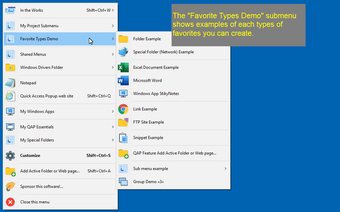Universal quick access shortcut creator for PC
Quick Access Popup is a free utility tool for PC made by developer Jean Lalonde. With it, users will be able to create quick access shortcuts to various things on their computers, including files and folders, programs, and even text, all from a single and unified menu. The idea behind Quick Access Popup is similar to that of an application launcher like RocketDock. What makes it different is its adaptability to be used for things other than just programs. It can be easily launched with a mouse click or a keyboard shortcut.
In a nutshell, Quick Access Popup is a tool that you use to create quick access shortcuts for pretty much anything on your PC. From files and folders to a piece of text, or even as a program launcher, it can be adapted to various needs and functions. It can be easily triggered via your middle mouse button or with a Window+W key combo, by default. The way that this program works will provide you with a unified quick access menu with which you can populate with various shortcuts for anything that you want. The shortcut creator window will let you do that and start adding shortcuts as needed. You can customize its layout and even create submenus for them to make it easier to navigate long lists. One notable feature is Current Windows, which lets you cycle through all currently opened programs or folders in your taskbar. This tool is capable of a lot more and you might encounter a slight learning curve when you first start using it. Thankfully, there are plenty of guides and tutorials on the official developer web page that you can refer to for help.
Overall, Quick Access Popup is a great tool and will come in handy for any PC user out there. It comes with an impressive list of features and capabilities that you can freely customize however you want. While it can be a little overwhelming at first, learning to use it is well worth the time. This one is an easy recommendation.
Advertisement