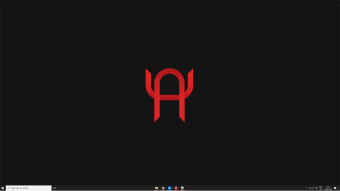Individualise your desktop with TaskbarX
TaskbarX is a small application that can be used to customise the way the icons on your taskbar are displayed. TaskbarX also provides users with the ability to animate their taskbar icons.
The application can also be set to launch automatically with your operating system at startup so that your icons are always in the right place. Similar applications include Ultimate Windows Tweaker and Rocket Dock.
Customise your Windows dock with minimum effort
TaskbarX makes it easy for every user to customise their taskbar easily and quickly. With TaskbarX, you can change the look and feel of your PC to match your personality and style. The application comes with a simple user interface that offers direct access to the app's most important features and the application's clear user interface makes setting it up relatively easy. The app is suitable for use by both novices and power users.
Advertisement
Make your icons translucent
TaskbarX allows users to change the translucency of taskbar icons and change where they are positioned on the taskbar. Whether you prefer solid icons or semi-transparent ones, TaskbarX has the right translucency setting for everyone. The application can be set to launch automatically with your other startup programs so that your icons are always where you want them to be without needing to do anything.
Customise your desktop without using too much resources
TaskbarX runs on minimal resources so your system will not be slowed down too much when you install the application. The app also loads very quickly and doesn't have a big impact on your system's start-up time.
In conclusion
TaskbarX is a simple and easy to use application that makes it possible for computer users to change the look and feel of their computer to suit their personal style. The app is not intrusive and runs in the background until you need it.
Installing TaskbarX is not complicated and the app can be used by both novices and power-users. If you are looking for a lightweight application to personalise your computer, TaskbarX is a good option.