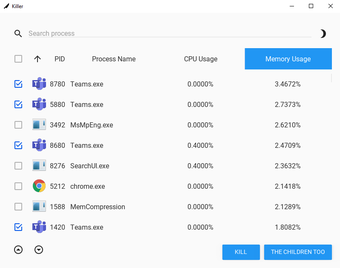An open-source task manager for PC
Killer is a free and open-source utility tool developed by Nathan Araújo for PC devices. It is a task manager that allows you to end multiple processes at the same time. It features a simple and clean user interface that displays all currently running processes on your computer in a list format. It also has a search function to help look for a specific process, and various view and filtering options are available.
Killer is an open-source task manager that serves as an alternative to the one found on PC devices running the Windows operating system. It was developed using the Python programming language and provides a quick way for users to terminate processes running on their computers. Its user interface design and layout were designed to look similar to the one found on the popular OS, so new users won't have any issues navigating and using this program.
If you are looking for a simple and no-frills task manager to be able to manage and control multiple processes at a time, Killer is well worth a look. It's fast, lightweight, and looks and feels similar to the one found on Windows PCs. You don't get much in the way of features here, though. If you're fine with that, then this tool is an easy recommendation.
Advertisement