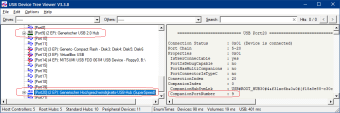Free USB file explorer application
USB Device Tree Viewer is a free file explorer application that has similar features to Mywe File Explorer and Q-Dir. However, its primary focus is on USB devices and file hierarchy, while you can also see the relationships between them.
There are various layout windows you can use, each one separated by multiple panels. You’ll also see drop-down boxes that are similar to the Windows 10 device explorer. To view the relationships between devices, you’ll need to select the I/O activity by clicking on the checkmarks.
File exploration
As its main function, USB Device Tree Viewer lets you access the files on external devices to see the details and properties. It’s a more advanced form of Windows 10 file explorer, where you view the hierarchial trees and relationships between various devices. Some of the information included are time, sequence, request, request details, and USB type.
Advertisement
Plug-and-Play properties
The program lets you dig a little deeper if you want to see what PnP properties there are for the USB. This information is only available if the external device is PnP hardware, which is also something USB Device Tree Viewer can detect for you. The data you can access includes Instance ID, Service Name, Setup Class, Hardware Location, and more.
Device stacks
If you have objects attached to your PC that form a chain, you can investigate the details of the device stack. There are also layers of information related to drivers linked to the objects, specifically if the device stacks created them. You’ll also be able to view any device nodes connected to them and the driver relationship in that instance.
Window layouts
When you start USB Device Tree Viewer, you’ll notice various window panels in the interface. The Device Tree is the main pane, showing you which devices are connected and their hierarchy. Other windows include a file explorer, data analyser, and request summaries.
Explore your USB devices
USB Device Tree Viewer is the ideal solution if you’re looking for an advanced file explorer for external devices. It’s exceptionally helpful when you have loads of storage to sort through while needing to drill down to the details.