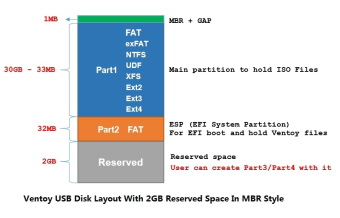Bootable USB tool
Ventoy is a new, open-source tool in active development. It uses ISO images to create bootable USB devices, using an innovative technique to help you install operating systems directly from your drive.
An original approach
Several programs, such asYUMI and Rufus, exist as well-established tools to help you create bootable USB drives. However, they use the traditional method of extracting an ISO file to the USB to make it bootable, which reduces the possible applications of the device to one.
Ventoy introduces a novel approach, making it possible to store files to a USB drive and boot directly from it. That way, you can place multiple images on the same device and use them as needed.
Advertisement
Simple setup
Ventoy's installation process is straightforward. Once you download and launch the file, it will open a window showing you a list of available setup locations. All you need to do is choose your USB and click the Update button, and the program will boot your device.
You can then place ISO images on your USB. Ventoy will offer you a selection menu with over 470 available ISO files across several major operating systems (for now, with more to come). You can click on the one you wish to use and wait for the process to finish.
Comprehensive options
This program can perform Legacy BIOS and UEFI booting, which significantly increases the available operating system options. It also supports Secure Boot, Persistence for Linux, and auto-installation for additionally customising your configuration.
While it doesn't have the most fashionable look, Ventoy features a straightforward, smooth interface. It displays available options on clearly-labelled fields and ISO options in lists or a tree view.
Since convenience is the name of the game with this tool, you don't need to manually update your program with each new upgrade, either.
Original and practical
This program is powerful and dramatically facilitates booting and installation processes. The developer keeps improving the product, adding support for new systems and resolving existing issues. If you often work with multiple ISO files, Ventoy might be the ideal solution for you.