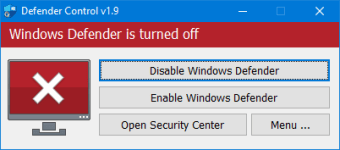Defender Control: Easy way to toggle Windows Defender
If you’re keen to make your PC as efficient as possible, and you don’t want to use Microsoft’s built-in security software, Defender Control is a good utility software that lets you disable it for free with a single click. If you disable Windows Defender via your Windows settings, the change is permanent. However, Defender Control allows you to toggle it on and off as required.
Additionally, if you frequently download programs from outside the Microsoft Store, you may find that Windows Defender flags them as threats. This program can help to prevent that from interrupting your workflow.
What is Defender Control?
Windows Defender has been built into the operating system since Vista and runs automatically on start-up.
Advertisement
Unlike Apple, Windows allows you to download apps from outside its own ecosystem, which can result in security issues. Windows Defender is excellent at flagging potential threats, so you can decide if you want to continue with the download and installation.
Defender Control is a portable freeware from Sordum that allows you to take full control of Windows Defender. If you already use an alternative security package and you’re confident in its threat detection, it allows you to disable Microsoft’s solution.
Benefits of using Defender Control
Utilizing Defender Control offers a range of benefits, especially in scenarios where managing Microsoft Defender's activity is essential:
- One of the significant benefits of using Defender Control is observed during the transfer of substantial data between a PC and a USB drive. Disabling Defender during this process can notably reduce the total time required for copying data. This is particularly useful for those who frequently handle large files and seek to optimize their time efficiency.
- Users often face compatibility issues between Microsoft Defender and other antivirus applications. These conflicts can lead to system inefficiencies or lapses in security. Defender Control provides a solution by allowing users to disable Defender, thereby eliminating potential conflicts and ensuring smoother operation of their preferred antivirus software.
- Some antivirus solutions advise users to manually disable Microsoft Defender in Windows 10 or Windows 11 for optimal performance. Defender Control streamlines this process, allowing for easy toggling of Defender's active status to ensure seamless antivirus integration.
- Microsoft Defender typically launches automatically with each system start. For users with limited system resources or those who have alternative methods for handling spyware, or simply prefer not to use Microsoft Defender, disabling it can be beneficial. Defender Control offers an easy way to manage these preferences, enhancing system performance and user control.
How to use Defender Control?
Just follow these steps:
- Initial Setup: To begin using Defender Control, download and unzip the program. Run the application, and for a smoother experience, it's advised to use the "Add it to the exclusion list" feature found under the menu during your first run. This action helps avoid potential false alerts by creating a shortcut on the desktop and marking the Defender Control path (C:\Program Files (x86)\DefenderControl\dControl.exe) as safe.
- Understanding the Interface: The program interface displays the status of Microsoft Defender using a color-coded system:
- Green indicates that Microsoft Defender is active and running.
- Red signifies that Microsoft Defender is disabled.
- Orange shows that Microsoft Defender cannot be started, or its Real-Time protection is off.
- Reactivating Microsoft Defender: If you encounter issues re-enabling Windows Defender after using Defender Control, use the "Enable windows defender" button. Restart your system and allow a few minutes for Defender to reactivate automatically.
- Managing Tamper Protection: In cases where Microsoft Defender's "Tamper Protection" is active, Defender Control relies on the TrustedInstaller service to bypass this protection and toggle Defender's status. If there are issues with the TrustedInstaller service, the program might experience a slight delay (around 3-5 seconds) in turning Defender on or off.
- Handling False Positives and Continuous Use: Since Defender Control disables Microsoft Defender, it may trigger false positives on virus detection platforms like VirusTotal. For regular users of the program, it is recommended to frequently use the "Add it to the Exclusion List" feature under the Menu. This ensures that Defender Control is whitelisted, minimizing interruptions and false alerts.
Is Defender Control safe?
Independent tests of Defender Control showed it to be safe to download and install.
Aside from that, we’re not aware of any security issues with it. To avoid potentially unwanted or harmful programs that could be attached to Defender Control, download it only from reputable sources.
How do I remove Defender Control?
Since the software is downloaded from outside the Microsoft Store, you’ll need to follow these steps to remove Defender Control from your PC:
- Left-click in the search box next to the start button on your PC
- Type in ‘Defender Control’
- In the search results, locate the app, and in the right-hand pane, left-click on ‘Uninstall’
- When the confirmation dialogue box appears, left-click on ‘Uninstall’
Lightweight software
We didn’t find installing Defender Control very intuitive because the files are password-protected. Therefore, you have to open the supplied text file and enter the password before you can install the program.
However, once installed, the control that this lightweight piece of software gives you over Windows Defender is useful and avoids having to take the nuclear option of permanently disabling it.