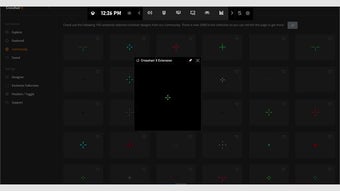CenterPoint Gaming - Crosshair X
In PC gaming, being able to aim accurately and make your game look the way you want is really important. That's where Crosshair X comes in. It's a gaming utility tool that lets you change your game's crosshair to make it easier to see and use, no matter what game you're playing. Whether you play games just for fun or you're really serious about them, Crosshair X has a bunch of cool features that can help you play better.
Crosshair X features
Crosshair X is all about giving you options to make your crosshair perfect for you in games. Here's a quick look at what it offers:
- Community Designs: Start with cool crosshair designs made by other players. It's a great way to find something new without having to start from scratch.
- Easy to Customize: Use simple controls to change how your crosshair looks. You can adjust things like how see-through it is, how big it is, and what color it is.
- Works with Games Smoothly: It uses something called Game Bar from Microsoft to make sure it works well with your games without causing problems.
- Share Your Designs: Found a crosshair setup you love? You can share it with your friends or check out what they're using.
- Upload Images: You can even use any picture you want as your crosshair, which is pretty cool.
- Control It Your Way: There are lots of ways to turn your crosshair on or off, like with different buttons on your mouse or keyboard.
- Works on Any Monitor: You can make your crosshair show up just right, no matter what screen you're using.
- Save Your Crosshair: Keep your favorite crosshair designs by saving them to your computer.
You can really get into the details with settings for:
Advertisement
- Lines: Change everything about the lines in your crosshair.
- Center Dot: Make the middle of your crosshair just right for aiming.
- Outlines and T-Shape: Add depth to your crosshair or change its shape to fit how you shoot.
- Bloom Effect: Make your crosshair look like it's moving when you shoot.
- Exact Placement: Put your crosshair exactly where you want it on the screen.
Is Crosshair X illegal on Fortnite?
Lots of players worry about whether tools like Crosshair X are allowed in games, especially competitive ones like Fortnite. The good news is Crosshair X is totally fine to use. It doesn't mess with the game's files, so it's not considered cheating. This means you can use it to improve your game without getting into trouble.
Does Crosshair X reduce FPS?
No one wants their game to lag or run slow, especially when every second counts. Luckily, Crosshair X is made to be light and not slow down your game at all. If you ever have any problems with it, though, the creators are ready to help you figure it out. Some players reported FPS drop issues so be careful!
Crosshair X is a really useful tool for anyone who wants to customize their game's crosshair. It's packed with features that are easy to use and it's designed to work well with your games. It lets you play your way without messing with your game's speed or breaking any rules.