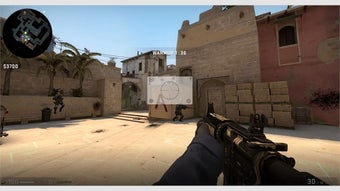Crossover - Crosshair Master
Advertisement
The most important aspect of shooting in Counter-Strike: Global Offensive is the placement of the crosshair. A proper placement of the crosshair will help you hit your target in a quick and accurate manner. This can be adjusted by pressing CTRL+ALT+SHIFT+X. If you're looking for a game-changing tool that will make your gaming experience a better one, consider buying Crossover if you're a fan of the series.
This free app is designed to make your gaming experience better. It uses JavaScript and HTML code to create a virtual window for your computer and features a powerful crosshair overlay. It allows you to use multiple monitors at once and is very easy to install and use. You can also customize the look of the crosshair using arrow keys or the mouse. It also allows you to adjust its color and opacity, and can support more than one display at a time.