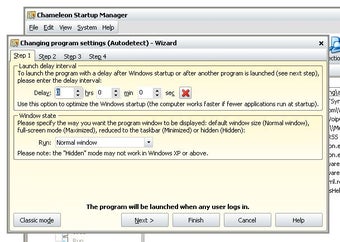Chameleon Startup Manager: Check applications that run at Windows startup
Chameleon Startup Manager helps you to control which applications are being started each time you log in to Windows. By checking this list periodically and deleting any entries that are not really necessary, you can improve your system's performance and startup speed.
The program features two working modes, Easy and Expert, for each type of user. The Expert mode shows information about the Registry and gives the user more options to choose from. In any case, the interface looks quite cluttered with data and symbols of all kinds.
In all, Chameleon Startup Manager can be useful for a quick system optimization. Besides controlling startup applications, it also includes task schedules and a task manager, although these seem to be secondary tools.
Advertisement