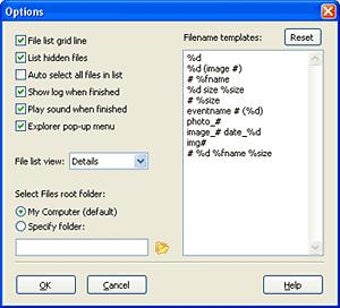Quickly name all your image files with intuitive labels
PhotoRename is a Windows software developed by Photothumb that allows users to easily and quickly rename multiple image files with intuitive labels. With its user-friendly interface, this program is perfect for photographers, graphic designers, and anyone who needs to organize their image files efficiently.
One of the main features of PhotoRename is its ability to rename files in batch mode, saving users a significant amount of time and effort. Users can specify a naming pattern and apply it to a whole folder of images, automatically generating unique and descriptive names for each file.
Another useful feature of PhotoRename is its support for various file formats, including popular image formats such as JPEG, PNG, and GIF. This means that users can rename not only photos, but also other types of image files.
Advertisement
In summary, PhotoRename is a handy tool for anyone who needs to manage and organize a large collection of image files. With its intuitive labeling system and batch renaming capabilities, this software makes it easy to quickly and efficiently name all your image files.