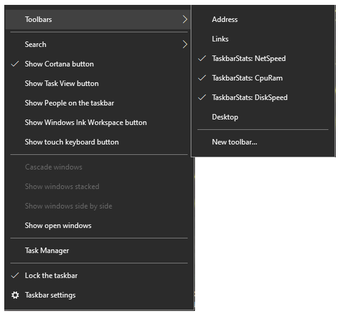Taskbar Stats: Display Live System Stats on Your Taskbar
Taskbar Stats is a third-party utility app for Windows that offers hassle-free and straightforward performance monitoring. Instead of constantly opening the Task Manager, Taskbar Stats displays live system stats directly on your desktop's taskbar. With this app, you can easily keep an eye on your computer's current RAM and CPU usage without any additional windows.
Taskbar Stats provides four monitoring counters that can be displayed on your taskbar. The first two counters, NetSpeedBit and NetSpeed, show your current network speed. These counters change dynamically based on your internet speed and usage. The third counter, CpuRam, monitors your computer's resource usage, with the CPU monitor showing the current processing power being utilized and the RAM monitor showing the memory being used in Gigabytes. The last counter, DiskSpeed, allows you to check your hard drive's read and write speed. Similar to network monitors, this counter also changes dynamically.
Upon installation, Taskbar Stats needs to be added as a new toolbar to the taskbar. It may require a couple of refreshes for the new functions to become visible. Unfortunately, the app is not customizable, so you cannot change its appearance. It also does not work well with light-colored themes, so using a dark theme is recommended.
Advertisement
In summary, Taskbar Stats is a handy data monitoring tool for keeping track of your computer's performance without constantly opening the Task Manager. It conveniently displays network speed levels, CPU usage, and RAM usage on your taskbar. However, it lacks customization options and may not be suitable for users with light-colored themes.