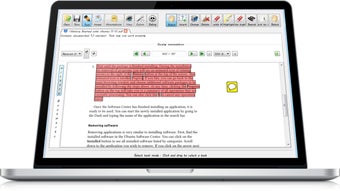PDFedit - A Free Open Source PDF Editor
The PDFedit library makes it possible for users to edit PDF files with a GUI. GUI means Graphical User Interface. When you select the "PDF" menu from the Start menu or the Control Panel, you will see a list of items from which you can choose which PDF to open. It has a search option to help you find your PDF file quickly. PDFedit can also be used in conjunction with different other software programs such as Acrobat Reader or Adobe Acrobat. There is an application for reading and printing PDF files, and one for creating PDF files.
Eva Peskova, a former employee of Corel and Adobe Systems Incorporated, has developed a user-friendly software program called PDFedit, which can open, edit and search PDF files. It is free software, which can be downloaded from the URL "Downloads". It is a high quality editing tool for all types of PDF files. Eva claims that PDFedit is faster than the other PDF viewers, and it is the best solution for editing PDF files on the Windows platform.
Advertisement