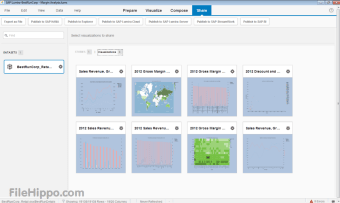SAP is renowned as the market leader in enterprise application software. So, it comes as no surprise that they are the force behind Lumira Personal Edition. Lumira Personal Edition enables you to take full advantage of the massive amounts of data available to your business using data visualization. You can gather sections of data, centralize it and then process it into comprehensive charts.
Lumira Personal Edition allows you to gather and analyze all of your company's data; whether that be in diverse forms or on multiple platforms. The application goes beyond the standard spreadsheet and basic presentation formats and it accomplishes this without any overly complex reports, predefined scripts or complicated queries. It can handle information from Microsoft Excel, CSV files and SAP Hana One. With Lumira, you can load multiple files and combine them to gain a comprehensive interactive data set.
Lumira Personal Edition has a very intuitive interface, which makes it straightforward to use, even by inexperienced users. The application is separated into different sections: Prepare, Visualize, Compose and Share. From this four step process, you can gather data from spreadsheets, manipulate it and organize it in the way you need it for your business.
Advertisement
You can visualize data in column, line, pie, geographic, scatter, bubble, heat, radar and waterfall charts, all of which are generated instantly from the data you insert and are highly comprehensive. The charts are editable and you can add new data to them at any time. These charts will then automatically assimilate the data whilst updating the results. Best of all, this can be accomplished via drag and drop functionality.
Find out how Lumira Personal Edition can make your business more agile, effective, and competitive by enabling you to explore your data and share insights into its value across your organization.
Lumira Personal Edition includes the Standard Edition trial. The download is a hefty 387MB and the installation requires 20GB of disk space and 4GB of RAM to operate. The payoff for the large footprint and operating resources required, will surely outweigh any concerns you may have. Lumira has multi-language support including English, Chinese, German, French, Japanese, Spanish, Russian and Portuguese.