Editors' Review · September 1, 2023
Technical
- Title
- MP3 to AAC Converter 1.0.3 for Windows
- Requirements
- Windows 7
- Windows 2000
- Windows XP
- Windows Vista
- Windows 2003
- Windows 98
- Windows 8
- Language
- English
- Available languages
- English
- License
- Free
- Latest update
- Author
- freestar1
- SHA-1
5935b93bfc1ec1819de500c907d7f54b50695482
- Filename
- mp3-to-aac-converter-setup.exe
Program available in other languages
Changelog
We don’t have any change log information yet for version 1.0.3 of MP3 to AAC Converter. Sometimes publishers take a little while to make this information available, so please check back in a few days to see if it has been updated.
Can you help?
If you have any changelog info you can share with us, we’d love to hear from you! Head over to our Contact page and let us know.
Explore apps
Related software
Total Video Converter
High-performance video and audio conversion software

Video to Video Converter
Video to Video Converter is a great free tool for converting your video content. The application has a standard explorer interface and is really simple to use. Video to Video Converter supports a large number of output video formats including; AVI, DivX, Xvid, mpeg-4, AVC/H264, mpeg, mpeg2, MOV, WMV, 3GP, 3GP2, MKV, WEBM, SWF, FLV, RM, ASG, GIF, and DV. Video to Video Converter also supports lots of output audio files including; MP2, MP3,AAC, AC3, WAV, M4A, VORBIS, 3GPP, FLAC, MMf, IFF and AU. Key features include: Supports over 200+ of input formats. Supports over 700+ of output presets. Simple user interface. Video Joiner lets you combine multiple movies in one video. Video Splitter lets you cut out parts of the content you don't need. Video to Images Tool. Images to Video Picshow Tool. Video to Thumbnails Tool. Live preview. Video to Video Converter allows you to to convert almost all of your existing video and audio files. Noteworthy is the built-in DVD Ripper, which has support for foreign languages subtitles. Overall, Video to Video Converter is a relatively lightweight application that is easy to use and has lots of features coupled with a large format support base.
Switch Audio File Converter
Switch Audio File Converter allows you to convert common file types to a very comprehensive variety of audio output formats including: WAV, MP3, WMA, M4A, OGG, AVI, MID, FLAC, MOV, AMR, AAC, AU, AIF, RAW, DVF, VOX, CDA, GSM, DSS, WMV. KEY FEATURES INCLUDE: Universal audio converter supports all popular formats. Convert or compress sound files in minutes. Batch audio conversion support. Extract audio from any media file type. Supported Audio File Formats include: WAV, MP3, WMA, M4A, OGG, AVI, MID, FLAC, MOV, AMR, AAC, AU, AIF, RAW, DVF, VOX, CDA, GSM, DSS, WMV. Switch Audio File Converter’s power features include the ability to extract audio from dvd, convert music from midi to wav, normalize audio levels, and batch convert thousands of files. Audio File Converter is a great tool for rapid conversions to different audio formats. It is a lightweight, straightforward program that allows you to convert audio files simply and effectively, without overbearing you with excessive features and options. It is easy to use and has a relatively small footprint. Looking for the Mac version of Switch Audio File Converter? Download Here
Free Audio Converter
Lightweight tool for quick audio conversions
Sothink Free Video Converter
Sothink Free Video Converter is a lightweight application that allows you to convert rich video and audio formats with high definition at fast speed. Key features include: HD Support : Convert high-definition videos and any other formats, like HD MP4, HD AVI, MOV, MKV, M2TS, M2T, MTS. Full media formats: Convert AVI, MP4, FLV, ASF, WMV, MKV, MOV, MPEG, H.264, RM, 3GP, M2TS, MP3, WMA, AAC, OGG, WAV, YouTube, CD/VCD/SVCD/DVD. HTML5 video converter: Convert videos to HTML5 video formats (OGG, MP4, WebM). Video editing: Trim video clips, edit video codecs, dimension, zoom, bit rate, frame rate, sample rate, channel, video/audio quality. Instant preview support. Multiple device support:Apple iPad/iPod/iPhone, Sony PSP, Zune, MP4 players, Android, BlackBerry, Nokia, HTC, Xbox. Overall, Sothink Free Video Converter is an easy to use application that has a crisp and uncluttered user interface; 5 drop down menu's and the file management pane is where all the action takes place. Unfortunately, most of the encoding options are reserved for the full version. Apart from those issues, it is a very intuitive application with a good looking interface coupled with some cool features such as photo extraction from video and batch processing to help you plow your way through your media collection.
Free Video to MP3 WMA Converter
Efficient Video to Audio Conversion Tool
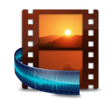
Free Video To Audio Converter
Smart video to audio converter
HD Video Converter Factory Pro
Wonderfox HD Video Converter Factory Pro is a powerful, yet easy-to-use HD video conversion app. With it you can convert videos to 200+ popular formats and devices such as .MKV, .MP4, .AVI, .H264, .MTS, .M2TS, .FLV, .SWF, .HTML5, .WEBM, .TOD, .VOB, iphone7, iPhone 6S(Plus), iPhone 6(Plus), iPad Pro, iPad Air, iPad mini, Apple TV, Samsung GALAXY series, Android Smart, Curved 8K/4K TV, UHD TV, Surface, BlackBerry, PS4, Xbox One and more. Wonderfox HD Video Converter Factory Pro supports Multi-CPU and Hyper Threading, and offers up to 30x real time video converting speed. Wonderfox HD Video Converter Factory Pro uses exclusive optimization technique and produces sharp, crystal clear pictures. It completely avoids any disproportionate aspect ratios and dull colors in the converted media. The app also allows you to extract tracks and audio from any video. Moreover, it can convert audio between a wide range of formats. Such as MP3, AC3, AAC, OGG, WMA, M4R, WAV and more. In addition to the powerful converting function, it also allows you to perform basic video editing as well. You can undertake operations such as merge multiple videos; trim and crop video; add special effects to video (mosaic, blur, sharpen, emboss, noise, old film, etc. Overall, Wonderfox HD Video Converter Factory Pro is a useful tool for those who need the basic features and operations of a video conversion app, without power features. It is relatively lightweight, easy to use and has a good level of supports for various file types.
MOV to MP4 Converter
Powerful MOV to MP4 Converter for Windows
Xilisoft Video Converter
File transformer
HEIC Converter - HEIC to JPG
The best screen recorder for Windows 10
Soda Player
Soda Player for Windows: A Versatile Multimedia Player
Last updated
MPC HC
A no-frills free media player to watch your favourite content
Spotify
Your ultimate audio companion everywhere you are
jetAudio
Versatile media playback and multimedia tools
FXSound
Enhance Your Audio Experience with FXSound
AnyViewer
AnyViewer: Stable and Fast Remote Connection Tool
MixMeister BPM Analyzer
Beat Meister BPM - Analyzes Your Beat Songs!
Voicemeeter
An audio mixer that is easy to use
Free Audio Cutter
Quick audio trimming without extra setup
Pianoteq
Pianoteq 4: Innovative Virtual Piano Software Review
Massive
Hard-hitting wavetable synth for modern bass
VUMeter
Free, classic analog audio monitoring tool
BPM Studio
Deck-based mixing engine