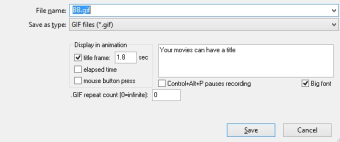Screen capture software
LICEcap is a free programme that lets you capture your computer's screen. Once you get the recording, you can export the file in GIF or LCF format. The software has a minimalistic design, making it easy to learn how to use.
Uncommon filetype
LICEcap lets you export the files in the GIF format, which boasts a large file size, or in the lossless LCF. LCF files maintain perfect quality, but they're rather large and uncommon files. You won't be able to play them on every media platform.
You can control how many frames are being generated by the software. The more you have, the larger the end product is. The programme itself is small and simple, so you won't have to worry about it taking up too much of your computer's CPU when it's running.
Advertisement
Good usability
The programme is easy to use. When you use LICEcap, it offers a resizable box with which you drag to cover the portion of the screen that you want to capture. Once you've done that, you just need to hit record and press stop when you when you want.
You can choose whether the pointer shows up or doesn't appear in the recording. You can also add text to the frames if you'd like. Lastly, it offers support for some general hotkeys for pausing and starting.
Alternatives
ScreenToGIF is another option that doesn't offer services much different from LICEcap. However, it does offer the ability to do some basic editing, a feature that tother alternatives lack.
GIFCam is quite different from the other one, lettig you record frame by frame. Also, you can change the colour of recorded animations, including options like grayscale and monochrome. It exports in the AVI format.
Useful tool
Overall, this programme is quite useful for recording your computer screen. It isn't packed with features, and if you need to edit the video, you will have to use another programme. However, for what it does, nothing is holding it back from being a great programme. If you need to create a GIF or PC-based tutorial, LICEcap is right for you.