Kindle to PDF Converter for Windows
- By Epubor
- Free
- 2.0.2.7
Editors' Review · September 10, 2021
Technical
- Title
- Kindle to PDF Converter 2.0.2.7 for Windows
- Requirements
- Windows 95
- Language
- English
- Available languages
- German
- English
- Spanish
- French
- Italian
- Japanese
- Dutch
- License
- Free
- Latest update
- Author
- Epubor
- SHA-1
53df6b3914fd32200caec3a9414e09d1f7dfab07
- Filename
- kindle2pdf.exe
Kindle to PDF Converter for Windows
- By Epubor
- Free
- 2.0.2.7
Changelog
We don’t have any change log information yet for version 2.0.2.7 of Kindle to PDF Converter. Sometimes publishers take a little while to make this information available, so please check back in a few days to see if it has been updated.
Can you help?
If you have any changelog info you can share with us, we’d love to hear from you! Head over to our Contact page and let us know.
Explore apps
Related software
Epubor Ultimate
Epubor Ultimate Converter is a great tool that makes it easy to convert numerous books to EPUB, PDF or Mobi formats. Simply choose books from your library, pick an output format in the lower left corner, and click ’Convert’ and all your books will be converted to the file type you need. As Epubor Ultimate Converter is able to remove all DRM protections from multiple files at the same time, any compatibility issues that occur between e-book formats and your device will be eliminated. Key Features include: Meta data editing support. Library search. Comprehensive user manual. Intuitive user interface. Supported Input formats: EPUB, PDF, AZW, AZW1, AZW3, AZW4, Mobi, PRC, TPZ, Topaz, TXT and HTML. Supported Output formats: EPUB, Mobi and PDF (Common font size and large font size). Epubor Ultimate Converter supports eBooks purchased from Amazon Kindle, Barnes & Noble Nook, Kobo, Google Play, Lulu, Smashwords, Fictionwise and Sony. Overall, Epubor Ultimate Converter is easy to navigate, has a simple, yet intuitive user interface, and it gives you the ability to modify your library’s meta data, including fields such as title, author, identifiers, publishing data, language and publisher. Other useful features include an extensive search function, which lets you search for a book by a single word in title, author, publisher, or even introduction. It also comes with an extensive user manual, in case you get stuck.
EPUB to PDF Converter
Efficient EPUB to PDF Conversion Tool
Kindle Converter
How to Convert PDF File to H eBook Format?
HakuNeko
Offline content management for Manga and Anime fans

2007 Microsoft Office Add-in: Microsoft Save as PDF or XPS
2007 Microsoft Office Add-in: Microsoft Save as PDF or XPS for Windows explained

Adobe Acrobat Reader DC
Reliable PDF viewing and annotation for all users

WinRAR 64-bit
Trusted compression for personal and professional use

Google Chrome
A fast, feature-rich browser

WinRAR 32-bit
A reliable and secure file compressor

AnyDesk
Effortless remote access with AnyDesk
Python
A language built on clarity and flexibility
CCleaner Free
Cleaning and optimization made simple
Last updated

Avast Secure Browser for Windows
Privacy-focused browser with built-in security
VLC media player nightly
Deliver the latest playback features

Max Payne
Classic noir shooter with gritty action
UR Browser
Privacy-focused browser with built-in tools
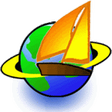
UltraSurf
Fast privacy access on blocked networks
MSI Afterburner
Reliable overclocking for all graphics cards
BatteryBar
Detailed utility for monitoring battery performance
IObit Unlocker
Simple tool for stubborn file access
PhotoRec
Open-source data recovery utility
DroidCam
Turn your phone into a webcam
Internet Explorer Windows 7
Entry to the World Wide Web
ASIO4ALL
Universal low-latency audio driver