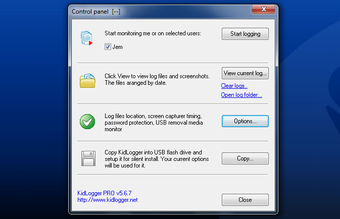KidLogger Review - A Parental Guide
It seems that everywhere you turn, someone has written a Windows related blog these days. This is not surprising, considering how lucrative (and profitable) blogging has become for websites. One website that really caught my attention however was KidLogger, which allows you to track and log virtually any activity on any computer running Windows. In fact, KidLogger actually serves more as an information collector than a key logger, as it logs virtually every message sent to your child via their desktop computer, though the functionality is much different on the more extensive Android versions. Regardless, the program does an excellent job and comes highly recommended for anyone who has a Windows computer for their kids.
One feature that sets KidLogger apart from other key loggers is its "dashboard". Basically, each screen of your android device acts as its own little dashboard that displays all the information that you need at one place. The KidLogger dashboard is extremely easy to use, as it simply requires you to drag and drop entries into a specific folder. As you move items around the KidLogger interface, new screens pop up to display relevant information. This makes it extremely convenient for parents, who no longer have to take their eyes off the kids to see what's going on. This also makes it convenient to keep track of activity for other purposes such as keeping track of passwords, viewing screenshots, or performing periodic automatic updates.
With KidLogger, you gain full access to all the information that it logs, which means that you can easily learn important details about what your kids are up to, including screenshots of chat sessions and screen shots taken with private windows. If you would like to use KidLogger for parental time control, there are a number of free add-ons which can be found online. These free add-ons help you get the most out of your device and make your monitoring experience as easy as possible. In addition to these, KidLogger offers an extensive library of over 30 different themes that you can choose from and customize to fit your lifestyle and needs.
Advertisement