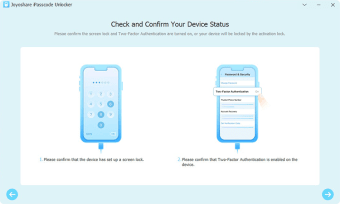Free trial passcode remover
Joyoshare iPasscode Unlocker is a passcode remover for Apple devices with a free trial of the pro features. It helps to unlock five different types of screen locks, cracking them and removing them from the phone or tablet. Similar apps that can help you break into your locked device include Aiseesoft iPhone Unlocker, Apeaksoft iOS Unlocker and AnyUnlock.
Unlocking your device is helpful in various scenarios, which is why Joyoshare iPasscode Unlocker for Windows is beneficial. If you want to unlock the full plan after the trial, you’ll need to choose between the monthly, annual or lifetime options. The only difference is the time period, and you’ll be able to use it on one PC with up to five devices.
Removing screen locks
There are many reasons why you might need to use an app like Joyoshare iPasscode Unlocker to remove a screen lock. Some of them include forgetting your touch passcode, being unable to use the Face ID tool, or wanting to factory reset without a passcode. The app lets you remove five types of screen locks, such as four- and six-digit passcodes, Touch and Face ID, and screen time passwords.
Advertisement
Protecting your data
Sometimes when you factory reset a phone or tablet, you end up losing all your photos, documents, and other media. Joyoshare iPasscode Unlocker safely removes the screen lock while protecting your data so you can still access them afterwards.
Unlocking the full potential
While the free trial lets you use Joyoshare iPasscode Unlocker to remove screen locks on your mobile device with your Windows PC, you’ll need to upgrade to a plan to continue using it. All the plans provide the same features. The only difference is the time period, with the lifetime plan being the most economical choice.
Gain access to your locked device
Joyoshare iPasscode Unlocker is an easy-to-use app that lets you quickly connect your mobile device to your PC so you can remove the screen lock. It will save you time, and probably money, having someone to do it for you.
With five types of removal available, there’s a low chance of the app not helping you break into your phone. You’ll still have your contents and data available, making it a secure app to use.