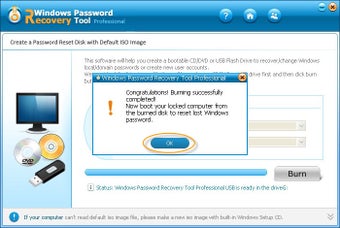Windows Password Recovery Tool Professional
Windows Password Recovery Tool Professional comes as a software tool for the Windows operating system. Windows Password Recovery Tool Professional has been created to scan through Windows and find any passwords that may be in place or have been stripped from the system. It will then present you with a series of options. The tenorshare PC Security Suite comes as a free download. After installation, just run Windows Password Recovery Tool to recover the password.
If you are wondering how the password is lost, it is often the case that you may have forgotten to change the password on the local account. In this case, firstly you should go into the control panel and click on "accounts". From here, you will need to find the section for "Change Local Account Password", and click "OK". You will then be able to change the local account password for your desktop, laptop, or both if you wish.
Once you have completed these steps, restart your computer and then use Windows Password Recovery Tool to reset the password for the local account. When prompted, enter the new password that you have just found. You will then be prompted again for your domain password. Follow these steps to complete the repair, as Windows will require that the information is properly saved before attempting to complete the next step. After Windows has fully restarted, you should then be able to logon to your domain name as the new administrator password.
Advertisement