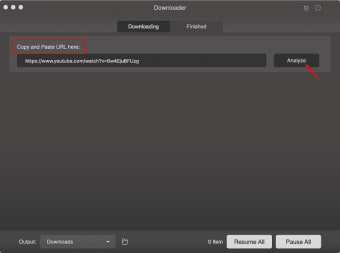Free downloader to convert and play
DumpMedia developed the free Video Downloader for Windows. Download it in English for your Windows 7, 8, or 10 operating system. Although the video app is free, you can purchase a monthly, yearly, or lifetime license for extra features.
The simple user interface helps you to convert DVDs, videos, and audio. You can also add effects, external subtitles, or audio tracks. It also allows you to rotate, flip or enhance videos. The downloader supports many output formats and you won’t have any loss of quality. Or you can try Vidmate to download videos from various platforms.
Software features
This software has various conversion options. It can convert a DVD to a GIF, video, or audio file. Use it to convert 2D or 3D movies for iPhone, iMovie, and more. It can convert audio formats like MP3, WAM, AIFF, and others. Upscale your resolution to HD and optimise brightness and contrast for an improved viewing experience.
Advertisement
You can also maximise saturation, hue, and volume control to your liking. The software also allows you to cut segments from any video or trim blank parts at the beginning or end. Add text or watermarks, and then preview your movie to check if you’re happy with the results.
Download, install and use
Download the DumpMedia Video Downloader app and install using the standard Windows installation process. Launch the software and click ‘Add files’ to import video files. Alternatively, you can drag and drop files to the converter window. Next, choose your output format and the folder where you want to store your converted files. Click ‘Convert’, and once the process completes, preview your movie by clicking on ‘Open Folder’.
If you experience any issues, check out the Tips and Guides on the developer’s website. It would be best to start with the guide, ‘How to Use Dumpmedia Video Converter’.
System specifications
If you want to use the Video Downloader, your system will need the following requirements:
- Run a 32-bit or 64-bit Windows 7, 8, 8.1, or 10 operating system.
- Have at least 1.2GHz Intel or AMD processing unit.
- Have an available RAM of 1GB or more.
Fast download and simple conversion
DumpMedia Video Downloader helps you to download videos fast without any loss of quality. You can convert and edit videos to improve your viewing experience. The simple interface makes it a great option for beginner and advanced users. And with a paid license, you get access to extra features.