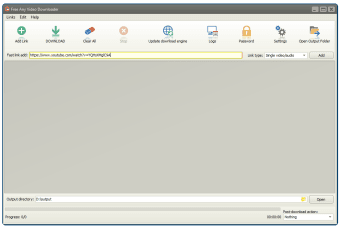Free support for websites
Free Any Video Downloader was developed by AnyVideoDownlader Co. Ltd. This software helps you manage your digital life and is 100% free. It’s compatible with Windows XP, Vista, and Windows 7 to 10. Or you can try the 4K Video Downloader if you need to convert videos as well.
The video downloader lets you download videos from over two hundred online sharing sites, such as YouTube and Vevo, and save them on your PC with one click. It collects download links of all available video formats, including details such as resolution, codecs, size and others. Also, it saves you the effort of converting files for specific devices or applications.
Software features
Free Any Video Downloader helps you build a video library on your hard drive of all the entertaining videos you find online. It removes the restrictions of your data plan or poor internet connections.
Advertisement
Download single videos or many videos in batches. Insert the URLs and wait for up to sixteen downloads to process together.
This software doesn’t need you to learn complex concepts or terms, and the features are easy to find in the menu. It stays on top of all new developments used on video-sharing websites. You can keep it updated with a single click.
The downloader lets you preview videos before downloading and create log reports for all processes and errors. This freeware is safe to use since it doesn’t need any of your personal information; the developers state that it contains no malware.
How to download a video
You can download a video in a few easy steps. Insert the URL, select the link type from the dropdown list and click ‘Add’. Use ‘Add Link’ to select single or batch downloads, import links from a file or fill in your log-in details for a site.
The program analyzes the links and lists available formats. Select the best option, preview the video and then choose the download location. Click ‘Download’ to start the process and select ‘Open Output Folder’ when the download completes. Ensure that you update the program often so that you always have the newest features and software improvements.
Simple, free video downloader
Use Free Any Video Downloader to save videos from various sites to your hard drive. Download one video or batches with the simple process and enjoy videos offline without worrying about strict data plans or unstable internet connections.