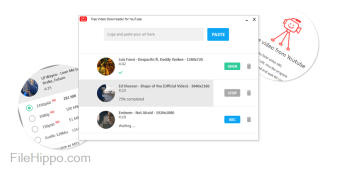Free Video Downloader for YouTube: Download your videos safely and freely
YouTube video downloaders have become very popular. Folks no longer just want to have their YouTube app on their phone or to type in the URL. They want their favorite videos anywhere, anytime, regardless of WiFi connectivity. That is why YouTube video downloaders have become in demand. Living in a world full of videos, having a good video downloader is super helpful. "Free Video Downloader for YouTube" is one of those options that promises to make downloading your favorite YouTube videos easy and free.
Free YouTube Downloader’s popularity
When it comes to these multimedia downloaders, the free ones are so popular. You will be shown some details about a few free downloaders today, with one particularly featured in this article. There are dozens of programs you can install to download YouTube videos.
Many of these programs are free as well. Some of them include All Video Downloader, Aiseesoft Video Downloader, 4K Video Downloader, and SnapDownloader. However, this article will take a look at Apps4Web’s Free YouTube downloader, which contains many exciting features.
Advertisement
What is Free Video Downloader for YouTube?
Apps4Web’s software can convert YouTube videos into MP3, MP4, FLV, and WebM formats. It converts these formats into Full Quality at High Speed. Copy and paste the playlist URL from YouTube and the downloader will download all of the videos within that playlist.
These videos can easily be saved to any folder. Its main panel shows the status of your download as it is downloading. Your videos will download at 4x times faster internet speed. Once you download your videos you can enjoy them on other video players, as well as offline. Video players are not the only thing you can enjoy these videos on. You can enjoy them on your TV as well as your MP3 or PM4 Players too.
Is Free Video Downloader for YouTube safe to use?
Absolutely. This application not only provides a cost-free solution but also ensures a secure environment for users to download their preferred YouTube content without any reservations.
Best Free Video Downloader for YouTube alternatives
While Free Video Downloader for YouTube stands out, exploring alternatives broadens your options and enhances your downloading experience. Here are some of the best alternatives:
AnyVid Video Downloader
AnyVid Video Downloader isn't just a free video downloader; it's a versatile solution that offers a free trial for users to test its capabilities before making a purchase.
Features:
- Allows review and download of videos from almost any website.
- Includes a built-in converter for added convenience.
- Supports batch downloads, streamlining the process.
- Safety Assurance: AnyVid Video Downloader is a safe application for Windows computers. It doesn't harbor malicious code, ensuring your personal information remains secure.
- Versatility: Works seamlessly with various websites, including YouTube, Vimeo, and more, providing users with an array of choices.
- Embedded Player: AnyVid for PC incorporates an embedded player on over 1000+ websites, simplifying the download initiation process.
TubeMate Video Music Downloader
TubeMate is a free Android emulator app designed for Windows, offering video downloads from diverse platforms.
Features:
- Allows users to choose the format and resolution before downloading.
- Supports multiple formats, including 3gp, AVI, and MP4.
- Enables users to save only the music from a video in MP3 format.
- Ease of Use: Downloading songs from TubeMate is a breeze. Simply play the video, select 'Download,' and choose the desired format, including MP3.
VidMate
Developed by UCWeb and published by Nemo Fish, VidMate is a video and audio downloader catering to various video-sharing platforms.
Features:
- It organizes videos by categories such as news, sports, comedy, education, and entertainment.
- User-friendly experience with easy navigation through categories.
- Allows selection of video resolution, including 144p, 240p, 360p, or 720p.
- Optimizing Download Speed: Downloading HD videos on VidMate can be slow, but users can enhance speed by adjusting program settings. Activate Fast Download Mode and tweak Download Task Count for an expedited process.
In the world of video downloaders, Free Video Downloader for YouTube is a good and safe choice. But if you want to explore other options, AnyVid Video Downloader, TubeMate Video Music Downloader, and VidMate are worth checking out. Each has its perks, so pick the one that fits your needs, and enjoy downloading videos hassle-free.
Specs
Apps4Web’s downloader was released on September 4, 2020. The version currently is 5.4.6.6. The operating systems that it can run on include, Windows 10, Windows 2003, Windows 8 Windows Vista, Windows, Windows Server 2008, Windows 7, and Windows XP. The program additionally requires .NET Framework 4.5.
Download free videos at your leisure
With 26,451 total downloads, this is a fantastic program for Windows. It is also excellent if you need to download YouTube videos for any reason. These reasons can range from recreational to business reasons.