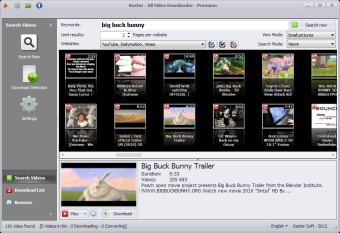Video downloading tool
All Video Downloader is a desktop program developed by KastorSoft. At 11.4 MB, it is a lightweight video downloader that you can use to search, watch, and download clips from 280 video-sharing and streaming sites. This includes platforms like YouTube, 123video, and Dailymotion. You can start downloading on All Video Downloader by pasting the URL onto the text bar or select it from its built-in web browser. While it does not explicitly say which search engine its using, it uses a HyperText Transfer Protocol Secure or HTTPS URL extension to ensure that your browsing activity is protected.
Features
When you first launch Kastor- All Video Downloader begins, you will be asked to select one of two options: Search, Watch, and Download or Direct Download from URL. You will also a tick box with the phrase ‘Don’t show this screen at startup.’ It’s recommended that you tick the box and select any of the two options. The reason they appear at the homepage is for the program to know which landing page it will bring you but neither one of them changes the interface of the program.
Once Kastor All Video Downloader has opened, you will usually see four panels. The largest panel typically displays a list of either videos relevant to your search or videos you’re currently downloading. Below this panel is a wide rectangular box that provides more information about the video you have selected. If you searched this video, the panel will display the video title, duration, total views and description. You will also be presented with three buttons: Play, Search and Download.
Advertisement
The Play button will display your video but through its default Flash player. You can change this by clicking the drop-down arrow on the Play button and select External player. You can also play the video by clicking the Browse button. The URL will be automatically pasted on the program’s browser so you can view the video on its website. Once you’re satisfied with your selection, you can click download. Kastor will then begin downloading the video in its original file format.
Video format options
Kastor All Video Downloader offers many options and modifications when it comes to downloading videos. The output format alone has 18 different formats including AVI, WMV, MPEG, and MP4. It is also capable of optimizing your video for different devices such as PS3, iPad, iPhone. Other modification options include changing the preset settings and the command line. Presets can be modified by all users as it simply changes the video’s size, aspect ratio, and frame rate. The command line, on the other hand, is best suited for users with experience in coding.
Practical video downloader
The All Video Downloader by KastorSoft is a good desktop application for those that watch content from various websites. With it, you can watch all the content you enjoy offline and on any device. Its variety of file formats will not only help you watch your videos on a specific device, but also enable you to play on third-party video players. All these said capabilities are packaged in a neat and organized interface which will help you further in compiling the videos you need.