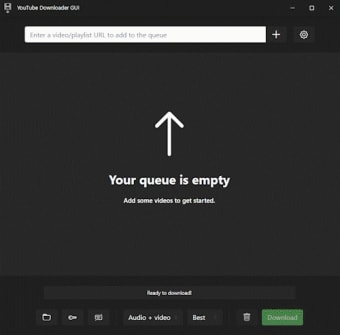Free video downloading program
Open Video Downloader is a free video downloading program that lets you paste any URL and download a video from the source. It has similar functions to similar apps, such as All Video Downloader, YTD Video Downloader and Final Video Downloader. It creates a graphical interface that makes the functions easy to perform.
There’s an option for batch downloading, and you can save them in several formats. The best part is that it keeps the YouTube downloader up to date. It also collects the video metadata so that you retain the song and band information when you listen to or watch the videos.
Download videos in various formats
There are many videos available online that keep people entertained. While you can revisit them at any time, sometimes it’s enjoyable to retain a copy in case the original owner removes the content or for offline viewing. Open Video Downloader lets you do so easily with a GUI where you can paste the video URL and simply download.
Advertisement
You can also download from and to different formats. While YouTube is the primary source of content, you can also save videos from Vimeo, Twitter and many more. There are also private videos you can download.
Bulk downloads
With multithreading capabilities, Open Video Downloader lets you download up to 32 videos simultaneously. You’ll need to copy and paste all the URLs and keep adding them until you reach the limit. There’s a bar that will show you how much space the videos will use in your storage.
Remains up to date
Sometimes, content creators update content or YouTube-dl needs an update. Open Video Downloader ensures that you don’t end up with outdated videos. However, your Windows system needs Microsoft Visual C++ 2010 Redistributable Package (x86) for the program to work efficiently.
Download from several sources
Open Video Downloader is ideal if you want to download videos from YouTube or other sources to save on your PC. You can do so individually or as batch downloads. There’s also a way to save them in different formats.
While you do need some software on your Windows device, it will ensure that your YouTube-dl remains up to date. Even some private videos aren’t off limits.