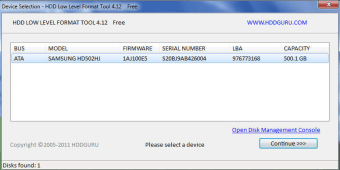Free PC formatting tool
Disk Storage Low-Level Format is a free low-level formatting tool for Windows, as the name suggests. Formatting basically means deleting entire caches of information, leaving you with a clean memory, USB drive, or whatever low-level directory you intend to format.
There are many ways to erase or obscure data and many more utilities that can perform low-level disk formatting for numerous drives. Two notable alternatives to Disk Storage Low-Level Format are the HDD Low Level Format Tool and USB Disk Storage Format Tool.
Complete data erasure
Disk Storage Low-Level Format is a highly specialised utility designed to completely erase and format selected drives. Disk Storage Low-Level Format employs LLF or low-level formatting, which is a hard-disk operation that reformats a drive at the lowest physical level.
Advertisement
Disk Storage Low-Level Format also employs zero-filling as a data erasure tactic, which essentially means taking data on the drive down to its binary expression and overwriting the 1s and 0s that make up the data with pure 0s. This erases the original data, formats the drive back to its original state and makes sure that deleted data cannot be recovered. You can, however, tell when zero-filling has taken place as 0s overwritten by 0s are distinguishable from 1s overwritten by 0s.
Repair your drives
Reformatting is sometimes used as a way to save a damaged hard drive. Disk Storage Low-Level Format makes this easier by focussing its formatting efforts on the physical drive and not just the data it contains. It is capable of rebuilding low-level flags and assigning their data to other user-specified locations. It can also hide the bad sectors of infected or corrupted drives in an attempt to make the drive usable one more.
Quick formatting
Disk Storage Low-Level Format also offers two other options in terms of data erasure. These are Quick Format and Standard Format. These two options are specifically geared towards formatting drives not recognised by Windows operating systems. You can choose to format the selected drive normally or do a quick format that just removes partitions and associated data. The utility offers support for numerous devices and brands, so it's a fairly comprehensive data-wiping tool.
Data erasure made easy
Disk Storage Low-Level Format is easy to use, despite its slightly dated interface. Data erasure and the utilities that make it possible are simple in their execution. You choose the drive, the level of formatting and can tweak a few additional settings and then the utility does its thing.
A rudimentary understanding of the inner workings of your PC would not go unnoticed, but you don't need to be a programming wunderkind to be able to understand Disk Storage Low-Level Format.