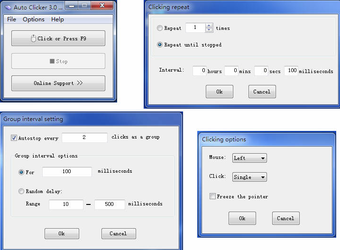How to Make Auto Clicker by Shocker Do More Than Just Click
Auto Clicker by Shocker is a software that automatically clicks when Windows starts up. You can set it so that the computer will start up when a specific desktop shortcut, program launch, or entering a specific key on the keyboard. The Auto Clicker will also work when Windows boots up or when the computer is turned on. It will start up Windows automatically, without you having to do anything. It is really very useful for those who have slow computers or who wish to optimize the computer speed.
Auto Clicker by Shocker is completely free software which you can download from their website. The latest version: 3.0 has the most number of advanced features. In this version, you can set a pause and stop clicks, right mouse button clicks, enter/spacebar clicks, and mouse wheel clicks. Also, now with the "auto clicker start" feature, you can start clicking things even before Windows starts up.
Auto Clicker by Shocker helps you in many ways. You can set it so that Windows will start up automatically when your computer turns on. You can also specify how many mouse clicks are allowed before Auto Clicker begins to click. Now, you can just leave Auto Clicker running and let Windows take care of the rest; the clicking will be automatic. You don't have to remember several hard-to-remember mouse clicks for the computer to start up or shut down.
Advertisement