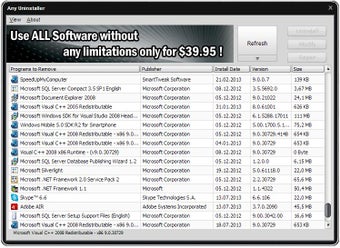Any Uninstaller
Any Uninstaller is a free system tuning and utilities software available for Windows. Developed by Sorentio Systems, it offers a comprehensive solution for uninstalling unwanted programs from your computer.
With Any Uninstaller, you can easily remove any software that you no longer need or want. The program provides a user-friendly interface that allows you to quickly search for and uninstall applications. It also offers a batch uninstall feature, which allows you to remove multiple programs at once, saving you time and effort.
One of the main advantages of Any Uninstaller is its ability to completely remove all traces of an application, including registry entries and leftover files. This ensures that your system remains clean and free of unnecessary clutter.
Advertisement
Overall, Any Uninstaller is a reliable and efficient tool for managing your installed programs. Whether you want to free up disk space or get rid of unwanted software, this program provides an easy and effective solution.