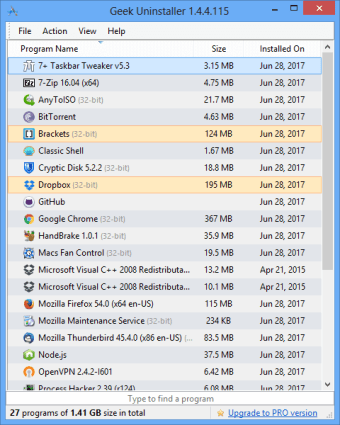Free removal tool for Windows
Geek Uninstaller for Windows is a free app for quickly uninstalling programs from your PC. You may not realise it, but when you uninstall a program, it can leave file fragments on your PC. Sometimes, these remaining files are corrupted or can become so. With Geek Uninstaller, you can run a quick scan that will detect and remove those leftover files.
Even if you have a program on your computer that just won't uninstall by the usual means, Geek Uninstaller has a Force Removal feature that can do this job. To help decide which uninstaller is best for you, it's also worth checking out IObit Uninstaller and Wise Program Uninstaller.
Quick search
Geek Uninstaller's Quick Search facility is an instant, easy way to find a specific app or app leftovers that you wish to remove. It quickly finds leftover files and uninstalls them.
Advertisement
Compatibility
As Geek Uninstaller is a lightweight EXE file, it's portable, so there's no installation required. You can also save it to an external hard drive or memory stick. To make it even more helpful, it's compatible with any 32-bit or 64-bit Windows device.
User interface
Geek Uninstaller's user interface will look very familiar to most Windows users because the program list resembles Windows' native Uninstall Programs tool. However, Geek Uninstaller's list is more useful with a search window below the list that filters it as you type.
In another lovely touch, you can easily switch between a list of Windows Store apps and desktop apps. To bolster its international appeal, Geek Uninstaller has more than 40 languages on board.
Uninstall programs
Programs in the form of portable files sometimes have user interfaces that aren’t at all user-friendly. Geek Uninstaller manages to avoid this, so the program is straightforward to use as it performs deep and fast scanning and removes all leftovers.
Although this free version is available for unlimited personal use, buying a one-off lifetime license for Geek Uninstaller unlocks additional features such as technical support, batch removal and the ability to manage startup programs. Overall, the free version is good enough for general use, but a free trial is available if you're interested in buying the Pro version.