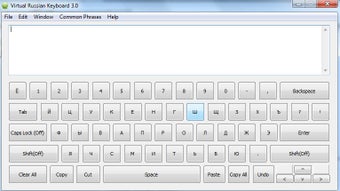How to Type in Russian Fast & Accurately?
Screenshots
FREE Virtual Russian Keyboard is an excellent tool to assist you to type in Microsoft Windows Computers without the built-in physical typing keyboard. It is a unique standalone program, enabling you to type at maximum efficiency in Microsoft Windows based computer applications. It can... Below is more information about this FREE Virtual Russian Keyboard Download and how you can use it.
When you download this magnificent FREE virtual keyboard software application, it will automatically install itself into your computer's system folder, making it accessible as a fully functional tool without having to install it or any other complicated procedure. You can use this wonderful tool anytime, anywhere without any restrictions. Many people from different countries have successfully used this amazing typing software to type in their desired words accurately in different languages such as Russian, Korean, and even in English. After you download and install this amazing software application onto your system, you will instantly start typing in your desired language using the built-in virtual keyboard layout which includes some commonly used Russian words and alphabet.
This FREE virtual keyboard app is available for all windows operating systems such as Windows 98, XP, and Windows Vista. With its easy-to-use interface, you can easily learn how to type in any language with ease. In case you are not able to read or speak Russian but still want to type in your desired words, you can also utilize the English keyboard layout. Other features of this amazing free virtual keyboard include: it is fully compatible with both MS Word & MS Excel versions, it comes with a comprehensive dictionary, a spell checker, and also a grammar and style checker, so you can edit and correct any typing errors instantly, it has the ability to detect and fill missing spaces in the document, so that your typed text will be seamless in terms of appearance.