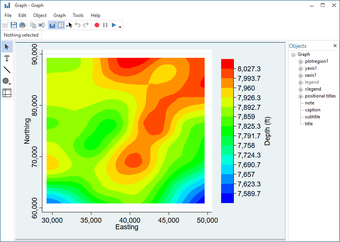Stata: Analyze, organize and create graphs
Learning tools on Windows PCs are pretty popular all around the world. Stata is one of these powerful science tools that professionals love because it does a lot.
What is Stata used for?
Stata is a tool that lets people analyze data, organize it, and make cool graphs. It's used by folks in different areas like economics, medicine, and politics to dig into data and see what's going on.
What you get with Stata for Windows:
Advertisement
- A guide in PDF
You can choose from three versions of Stata for Windows:
- Stata/MP
- Stata/SE
- Stata/BE
Each one is made for different sizes of data and computing needs, making sure there's a Stata for everyone from students to experts.
Which Stata is best for me?
Picking the right Stata version is key to matching it with what you need for your data work and what your computer can handle. Here’s a quick guide:
- Stata/MP: The quickest version, great for computers with lots of cores. It can look at the biggest data sets and is best for those with powerful computers.
- Stata/SE: This is for bigger data sets than the basic version and fits most research needs.
- Stata/BE: The basic version, good for not-so-large data sets.
Things to keep in mind:
- Stata/MP is super fast, especially on computers with more than one core.
- It can handle up to 20 billion pieces of data, and more as computers get better.
- Stata/SE and Stata/BE are different in how much data they can look at and how many variables they can handle, with Stata/SE being able to do more.
For those working on web or embedded applications, "Numerics by Stata" offers solutions, making Stata useful for even more people.
Is Stata software free?
Stata isn't free, but it does offer a free trial. This means you can try it out and see how it works for you before you decide to buy it. This way, you can make sure Stata is right for your data needs without spending money right away.
Stata is a strong choice for anyone needing to work with data. Whether you're studying, researching, or working professionally, knowing what Stata can do and picking the right version for you is important. Even though it's not free, trying Stata might be worth it because of how much easier and better it can make your data work.