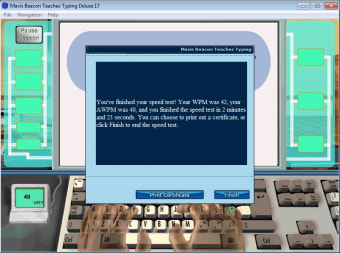Mavis Beacon: A free and efficient typing tool
Mavis Beacon Free is a comprehensive learning application that can help you improve your typing speed. It offers step-by-step guides, skill-building games, customised tutorials, and detailed assessment reports highlighting your weaknesses and strengths. It also comes with various music options for an immersive learning experience. Once you start using this tool, you’ll improve your typing speed, as well as accuracy.
Is Mavis Beacon still around?
Mavis Beacon first released in the '80s and quickly gained a massive following. Since then, the program has continually been updated to provide users with an efficient typing tutor that helps them with touch typing. Whether you’re just learning to type or want to increase your typing accuracy and speed, you could benefit from Mavis Beacon free download.
The software guides users with step-by-step tutorials, customised lesson plans, typing games, and comprehensive assessments. It provides progress information via detailed reports, and then upgrades lessons as per the user’s current keyboarding skills. In addition to this, the app lets you play music, use enhanced technology, and set your skill level and age for a personalised tutoring experience.
Advertisement
Can you get Mavis Beacon for free?
Mavis Beacon offers several subscription choices, including a complimentary trial version that provides a select number of lessons. Additionally, there are standard and premium versions, the latter granting complete access to all lessons and features. This selection accommodates users' varying needs and budgetary constraints.
How do I download and install Mavis Beacon?
Mavis Beacon is easy to install and doesn’t take up too much space on your computer. All you need to do is click on the download icon and follow the setup instructions that appear on the screen. Once done, you can launch the application and take the detailed test available to test your typing skills. This test is mandatory as it acts as the benchmark for lesson planning and designing skill-based games.
The software creates personalised tests and lessons by using adaptive technology and assigning exercises that correspond with your typing skills. As you learn and improve, the software adapts and makes the assessments more challenging and the lessons more advanced. While the free app offers typing lessons in English, the premium versions include typing tutorials for French and Spanish.
What are the features of Mavis Beacon?
Mavis Beacon features practice tests and lessons suitable for all skill levels, from beginner to advanced. The latest version of the tool comes with over 400 lessons and assessments that include sections from literary classics, autobiographies, novels, and poetry books. Once you start using the software, you’ll be able to utilise the app’s adaptive technology to improve your typing skills in a short time.
Not only does the program create personalised tests, but it also improves typing efficiency by reporting on weaknesses and strengths. Lessons help users overcome their keyboard shortcomings, and tests check whether these lessons work. To add an element of fun, the program also offers multi-level games that can improve accuracy and speed. Plus, it lets you upload MP3 files so you can listen to your favourite songs while you’re typing.
The software tracks your progress and offers detailed summary reports to help you understand where you stand. It includes data on the keys that require work and a chart showing the amount of improvement that occurred. It also has a Curriculum Map that shows users where they stand in terms of progress.
Does Mavis Beacon work on Windows 10?
Mavis Beacon is considered one of the most popular typing tutors in the market, and the latest version includes various additional learning tools that can help you improve your typing speed. It has a simple user interface and is available on all Windows versions, including Windows 10.
How much does Mavis Beacon cost?
You can download and use Mavis Beacon on your Windows PC for free. The app does have a few premium versions that include additional skill-building games and lessons, as well as typing tutorials in other languages. The only thing missing is the touchscreen feature available in other similar apps. In case you want to check out some alternatives, you should explore apps like RapidTyping, Typing Master, and Sonma Typing Expert.
Ups and downs of the app
Mavis Beacon's typing software stands out for its thorough array of typing lessons and exercises, which cater to users' individual strengths and weaknesses. This personalized approach ensures that users are consistently challenged and improving. The addition of typing games and challenges injects a fun and engaging element into the learning process. The program offers considerable customization options, allowing users to adjust it according to their preferences, and it's available in multiple languages. The inclusion of a built-in dictionary and thesaurus further enhances its educational value.
However, there are certain limitations to consider. The software may not be fully accessible to users with visual or hearing impairments. For those seeking intensive typing training, Mavis Beacon might not match the effectiveness of more rigorous courses or personalized instruction. The cost, particularly for the premium version, can be a barrier for some users. Additionally, the structured nature of the program may not align with the preferences of those who favor a more self-directed learning approach.
Why improving typing skills is crucial
Mastering typing is essential in today's tech-centric world, where it amplifies work efficiency and academic success. Skilled typists experience enhanced speed in digital communication, leading to time savings and improved accuracy. This proficiency also lessens physical stress on hands and eyes, promoting better ergonomic health. In an age where digital fluency is paramount, adept typing skills are not just advantageous but essential, enabling individuals to navigate the digital domain with ease and stay aligned with contemporary technological advancements.
Should I download Mavis Beacon Free?
If you’re new to typing and are looking for an easy way to learn and improve, you should download Mavis Beacon Free. The same is applicable for users who want to increase their typing speed and accuracy. The reason behind this is that the software offers personalised typing lessons, skill-based games, and detailed progress reports.
The app also lets users upload music so they can listen to songs while learning to type. Furthermore, as your keyboarding skills improve, the app uses adaptive technology to create lessons and tests that correspond to your skill level.