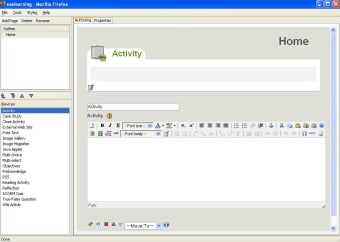Free eLearning XHTML editor
eXe is a free eLearning XHTML editor even for those who aren’t proficient in HTML or XML. Everything that you create using this software can easily be exported straight to LMS or to the web. It’s open-source software designed for academics and teachers.
Although you can download other simplified editors such as Easy XML Editor, none perform as well as eXe. With this program, you can quickly create interactive learning materials, publish web pages effortlessly, add pictures to your HTML pages as well.
Background
Developed in New Zealand as an open-source project, the developer designed this program to fill a gap within the e-learning environment. There are many qualified educators, but not many of them have the technical expertise necessary to make use of the web in this way. This is where eXe differentiates.
Advertisement
How it works
To start, you’ll first have to download this free software and install it on your computer. After it’s installed, ‘eXe.exe’ will be created. You can use this to run the program.
There are many activities that you can build into your pages. You can include true-false questions, reading activities, course objectives, RSS or news feed, images, text, external websites and case studies. The developer has called these iDevices. All of these functions are available to use in a simple text editor.
Key features
You can easily copy and paste text from programs such as Microsoft Word. You’ll also be able to display images and equations without the need for a complex understanding of HTML. The program also lets you choose from a variety of stylesheets.
It’s incredibly user-friendly and offers a straightforward interface. Adding images is as simple as selecting the image gallery option and choosing to ‘add images’.
A welcome addition
This XHTML editor is a welcome addition to the e-learning world and will definitely help teachers get their content online. It will help improve the learning process and is vital due to the shift in the way people are currently learning. If you’re not technically proficient but want to get your students to learn online, look no further and download eXe.