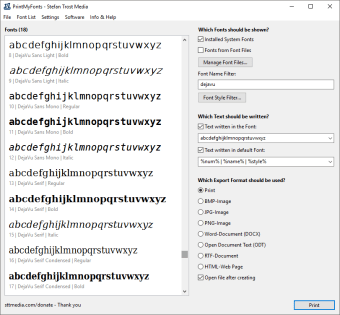Free app for generating font lists
Screenshots
PrintMyFonts for Windows is an extremely useful utility developed by Stefan Trost Media. It lets you freely preview and print all installed fonts and others that haven't been installed yet. Despite being a free program, PrintMyFonts contains many tools and options that provide great flexibility about what to do with the list of fonts.
Of course, you can print the font list to see what they’re like, but to save the resources, you can also save the list as a PDF or export it in other formats, including JPEG. If you'd like to check out another couple of options, Font Xplorer, FreeType and The Font Thing are also worth a look.
Is PrintMyFonts free?
Yes, PrintMyFonts is completely free to download. To help the ongoing development of the software, you can do so by making a voluntary donation in exchange for the download. However, there's no obligation, so if you want to grab it for free, you can.
Is PrintMyFonts safe to download?
PrintMyFonts isn't available from the Microsoft Store, so you'll have to download it directly from the web. Therefore, you have to be careful about where you download it from.
To help avoid inadvertently downloading junkware or malicious programs that have been bundled with PrintMyFonts, make sure to get it from a reputable website. Furthermore, if your antivirus flags a threat, pay close attention to these warnings.
How do I get PrintMyFonts on my PC?
Click on Download and when it's finished, unzip the file to your preferred location. Then, you just need to run the program by double-clicking the application file in the unzipped folder.
How do I uninstall PrintMyFonts?
Since this is a portable file and not an app, you have to remove the software manually.
To do so, use File Explorer to go to the location where you saved the program files. Right-click on the main program folder and select Delete. To permanently remove it from your PC, empty the recycle bin.
Preview your fonts
We appreciate the fact that PrintMyFonts gives you so many options for exporting or saving the font list that it produces. We also like the interface, which is clean and well laid out. If you're a frequent user of different font styles, this font program for PC is for you.