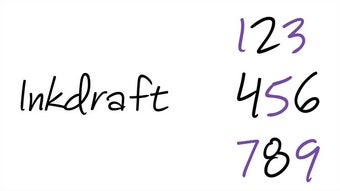Create and Share Your Own Cursors and Fonts
Ink Draft is a free Windows app developed by Microsoft Corporation that allows users to create and share their own cursors and fonts. With this tool, you can easily design custom cursors and fonts for personal use or to share with others. Whether you want to use them on your website, blog, or application, or simply add them to your personal collection, Ink Draft makes it simple and accessible.
Creating your own cursors and fonts is a breeze with Ink Draft. The intuitive drag-and-drop interface allows you to easily select and arrange your favorite images to create unique cursors. Once you've created your cursors, you can move on to designing your own fonts. Choose from a variety of fonts, adjust the size, and customize the color of your text with just a few clicks. Ink Draft makes it easy to unleash your creativity and create personalized cursors and fonts.
Ink Draft is a valuable tool for anyone looking to add a personal touch to their digital projects. Whether you're a web designer, blogger, or app developer, this program offers a convenient way to create and share your own cursors and fonts. With its user-friendly interface and wide range of customization options, Ink Draft is a must-have for anyone in need of unique and eye-catching cursors and fonts.
Advertisement