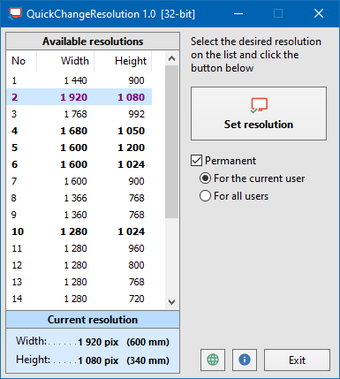QuickChangeResolution: Instantly Change Display Resolution
QuickChangeResolution is a personalization software developed by Jacek Pazera. This application allows users to modify the display resolution of their Windows desktop with ease. This lightweight open-source program is free to download and use. It comes in five languages, including English, Greek, Japanese, Polish, and Portuguese.
Once installed and launched, QuickChangeResolution presents a plain and straightforward interface that streamlines the process of changing display settings. The left sidebar displays a list of screen resolutions, with the current resolution highlighted. To change the resolution, simply select your preferred option from the list and click the "Set Resolution" button. The changes are instantaneous, allowing you to see the results immediately on your desktop monitor.
In addition to the user interface, QuickChangeResolution also offers the option to utilize a command-line script for instant resolution changes. However, it does not support hotkey combinations, which could have made the process even more convenient. It is worth noting that if you only need to temporarily use a selected resolution, you can uncheck the Permanent Box, allowing the app to revert to the default settings upon reboot.
Advertisement
Overall, QuickChangeResolution provides a streamlined and hassle-free solution for changing your PC's display resolution. It offers more resolution options compared to the Windows system and is a useful tool for personalizing your desktop.