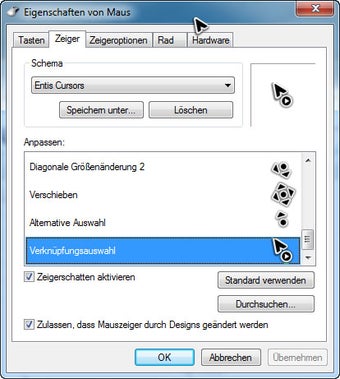Entis Cursors: Free personalization tool
Entis Cursors is a free personalization software made for Windows computers that lets you choose from lots of different cursor styles. It's great because it doesn't take up much space on your computer, which means it won't slow things down. People from all over, like India, the USA, and the Philippines, really enjoy using it.
What are Entis Cursors?
Entis Cursors is a free program that you can download if you use Windows. It's all about letting you change your mouse cursor to something more interesting or fun. The program is very light. It comes with lots of cursor options, and you can even find the original files and some technical stuff if you're into creating your own designs.
How to install mouse pointers
Getting new mouse pointers set up with Entis Cursors is pretty easy. Here's a quick guide on how to do it:
Advertisement
- First, download Entis Cursors. Make sure you get it from a safe place and that it works with your version of Windows.
Depending on what version of Windows you have, you'll do things a bit differently:
- For Windows 10/11:
- Press Win+I to open "Settings", or click the start menu and then the gear icon.
- Go to "Themes" and then click on "Mouse Cursor".
- For Windows 7/8/8.1:
- Open the Control Panel and go to "Hardware and Sound".
- Click on "Mouse" under "Devices and Printers".
Once you're in the mouse settings:
- Go to the "Pointers" tab.
- If there's a *.inf file in what you downloaded, right-click it and choose "Install". This adds the new cursor style to your options.
- If there isn't an installer file, you'll pick and set each cursor manually. Click "Browse", pick the ones you like for different actions like "Main mode" or "Busy". You don't have to choose one for every single action.
- When you're done picking, click "Save As" to keep this setup.
- Click "OK" to finish.
With Entis Cursors, you can quickly make your computer feel more like your own space. It's simple to install and comes with lots of styles, so you can really make your cursor your own. Plus, since the program is light, your computer will still run smoothly.